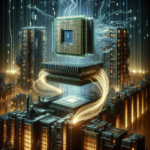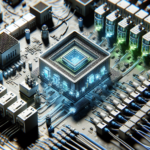Understanding Thermal Throttling in CPUs
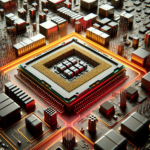
Understanding Thermal Throttling in CPUs
In the world of computing, performance is a critical factor that influences user experience, productivity, and overall system efficiency. One of the key components that determine a computer’s performance is the Central Processing Unit (CPU). However, as CPUs become more powerful, they also generate more heat. To manage this heat and prevent damage, CPUs employ a mechanism known as thermal throttling. This article delves into the intricacies of thermal throttling, its causes, effects, and how to manage it effectively.
What is Thermal Throttling?
Thermal throttling is a protective mechanism used by CPUs to prevent overheating. When a CPU reaches a certain temperature threshold, it automatically reduces its clock speed and voltage to lower the temperature. This process helps in maintaining the CPU’s integrity and longevity but comes at the cost of reduced performance.
How Thermal Throttling Works
CPUs are designed with built-in temperature sensors that constantly monitor the chip’s temperature. When the temperature exceeds a predefined limit, the CPU’s firmware or operating system intervenes to reduce the clock speed and voltage. This reduction decreases the amount of heat generated, allowing the CPU to cool down. Once the temperature falls back within safe limits, the CPU can resume its normal operating speed.
Causes of Thermal Throttling
Several factors can contribute to a CPU reaching temperatures high enough to trigger thermal throttling. Understanding these causes can help in mitigating the issue.
High Workloads
Running intensive applications such as video editing software, 3D rendering programs, or high-end games can push the CPU to its limits, generating significant heat. Prolonged high workloads can lead to thermal throttling.
Inadequate Cooling Solutions
Insufficient or inefficient cooling solutions, such as low-quality thermal paste, inadequate heat sinks, or malfunctioning fans, can fail to dissipate heat effectively, causing the CPU to overheat.
Poor Airflow
Improper case design or placement can restrict airflow, trapping heat inside the system. Dust accumulation on fans and vents can also obstruct airflow, leading to higher temperatures.
Overclocking
Overclocking involves running the CPU at speeds higher than its base clock rate. While this can boost performance, it also increases heat output, making the CPU more susceptible to thermal throttling.
Effects of Thermal Throttling
While thermal throttling is essential for protecting the CPU, it has several side effects that can impact system performance and user experience.
Reduced Performance
The most immediate effect of thermal throttling is a reduction in CPU performance. Lower clock speeds mean that the CPU can process fewer instructions per second, leading to slower application performance and longer processing times.
System Instability
In some cases, thermal throttling can cause system instability, resulting in crashes, freezes, or unexpected shutdowns. This is particularly problematic in mission-critical applications where stability is paramount.
Increased Latency
Thermal throttling can also increase latency in real-time applications such as gaming or video conferencing. Higher latency can result in lag, affecting the overall user experience.
How to Prevent Thermal Throttling
Preventing thermal throttling involves a combination of hardware and software solutions aimed at improving cooling efficiency and managing workloads.
Upgrade Cooling Solutions
Investing in high-quality cooling solutions can significantly reduce the risk of thermal throttling. Options include:
- High-Performance Air Coolers: These are more efficient than stock coolers and can handle higher thermal loads.
- Liquid Cooling Systems: These offer superior cooling performance and are ideal for high-end systems and overclocked CPUs.
- Thermal Paste: Using high-quality thermal paste can improve heat transfer between the CPU and the cooler.
Improve Airflow
Ensuring proper airflow within the case can help in dissipating heat more effectively. Consider the following tips:
- Case Design: Choose a case with good ventilation and multiple fan mounting options.
- Fan Placement: Position intake and exhaust fans to create a balanced airflow pattern.
- Regular Cleaning: Clean fans and vents regularly to prevent dust buildup.
Monitor and Manage Workloads
Using software tools to monitor CPU temperatures and manage workloads can help in preventing thermal throttling. Some useful tools include:
- Temperature Monitoring Software: Tools like HWMonitor, Core Temp, and SpeedFan can provide real-time temperature readings.
- Task Manager: Use the task manager to identify and close resource-intensive applications when not needed.
- Power Management Settings: Adjust power settings to balance performance and temperature.
Avoid Overclocking
While overclocking can boost performance, it also increases heat output. If thermal throttling is a persistent issue, consider running the CPU at its base clock speed or using conservative overclocking settings.
FAQ
What is the safe temperature range for a CPU?
The safe temperature range for a CPU varies depending on the model and manufacturer. Generally, most CPUs operate safely between 30°C to 70°C under normal conditions. However, it’s essential to consult the manufacturer’s specifications for the exact safe temperature range for your specific CPU model.
Can thermal throttling damage my CPU?
Thermal throttling itself is a protective mechanism designed to prevent damage to the CPU. However, consistently running at high temperatures can reduce the lifespan of the CPU and other components. It’s crucial to address the underlying causes of thermal throttling to ensure long-term system health.
How can I check if my CPU is thermal throttling?
You can use temperature monitoring software like HWMonitor, Core Temp, or SpeedFan to check your CPU’s temperature. If you notice a significant drop in clock speed when the temperature rises, it’s an indication that thermal throttling is occurring. Some software tools also provide direct notifications or logs indicating thermal throttling events.
Is liquid cooling better than air cooling?
Liquid cooling generally offers superior cooling performance compared to air cooling, making it ideal for high-end systems and overclocked CPUs. However, it is also more expensive and complex to install. High-performance air coolers can be sufficient for most users and are easier to install and maintain.
Can undervolting help in reducing thermal throttling?
Yes, undervolting can help in reducing thermal throttling by lowering the voltage supplied to the CPU, which in turn reduces heat generation. However, undervolting should be done carefully, as it can affect system stability. It’s advisable to use software tools and follow guides specific to your CPU model when attempting to undervolt.
Conclusion
Thermal throttling is a crucial mechanism that protects CPUs from overheating but comes at the cost of reduced performance. Understanding the causes and effects of thermal throttling can help in implementing effective solutions to mitigate its impact. By upgrading cooling solutions, improving airflow, monitoring workloads, and avoiding excessive overclocking, users can maintain optimal CPU performance and ensure the longevity of their systems. Regular maintenance and monitoring are key to preventing thermal throttling and achieving a balanced, high-performance computing experience.