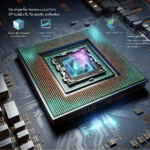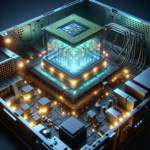Understanding the Role of CPUs in Server Environments

“`markdown
Understanding the Role of CPUs in Server Environments
In the realm of server environments, the Central Processing Unit (CPU) plays a pivotal role. Often referred to as the “brain” of the server, the CPU is responsible for executing instructions and processing data, making it a critical component in ensuring the efficiency and performance of server operations. This article delves into the intricacies of CPUs in server environments, exploring their functions, types, performance metrics, and their impact on overall server performance.
The Basics of CPUs
What is a CPU?
A CPU, or Central Processing Unit, is an electronic circuitry within a computer that executes instructions from programs. It performs basic arithmetic, logic, control, and input/output (I/O) operations specified by the instructions. In server environments, CPUs are designed to handle multiple tasks simultaneously, ensuring that the server can manage numerous requests and processes efficiently.
Key Components of a CPU
Understanding the key components of a CPU helps in comprehending its functionality:
- Arithmetic Logic Unit (ALU): Performs arithmetic and logical operations.
- Control Unit (CU): Directs the operation of the processor.
- Registers: Small storage locations that hold data temporarily.
- Cache: A smaller, faster memory that stores copies of frequently accessed data from the main memory.
Types of CPUs in Server Environments
Single-Core vs. Multi-Core CPUs
CPUs can be categorized based on the number of cores they possess:
- Single-Core CPUs: These CPUs have one core that handles all tasks. They are less common in modern server environments due to their limited processing power.
- Multi-Core CPUs: These CPUs have multiple cores, allowing them to handle multiple tasks simultaneously. They are prevalent in server environments due to their enhanced performance and efficiency.
Server-Specific CPUs
Server environments often utilize CPUs specifically designed for server workloads. These include:
- Intel Xeon: Known for their reliability and performance, Intel Xeon processors are widely used in servers.
- AMD EPYC: AMD’s EPYC processors offer high core counts and competitive performance, making them a popular choice for servers.
- ARM-based CPUs: ARM processors are gaining traction in server environments due to their energy efficiency and performance.
Performance Metrics of CPUs in Server Environments
Clock Speed
Clock speed, measured in gigahertz (GHz), indicates how many cycles a CPU can perform per second. Higher clock speeds generally translate to faster processing times, but they are not the sole determinant of performance.
Core Count
The number of cores in a CPU affects its ability to handle multiple tasks simultaneously. More cores can improve performance in multi-threaded applications and workloads.
Cache Size
Cache size impacts the speed at which a CPU can access frequently used data. Larger caches can enhance performance by reducing the time needed to fetch data from the main memory.
Thermal Design Power (TDP)
TDP measures the maximum amount of heat a CPU can generate under maximum load. It is crucial for determining the cooling requirements and energy consumption of the server.
Instruction Set Architecture (ISA)
ISA defines the set of instructions a CPU can execute. Common ISAs include x86 and ARM, each with its own advantages and use cases in server environments.
The Impact of CPUs on Server Performance
Processing Power
The processing power of a CPU directly influences the server’s ability to handle complex computations and large volumes of data. High-performance CPUs can significantly reduce processing times and improve overall server efficiency.
Scalability
In server environments, scalability is crucial. Multi-core CPUs enable servers to scale efficiently by distributing workloads across multiple cores, ensuring that the server can handle increased demand without compromising performance.
Energy Efficiency
Energy efficiency is a critical consideration in server environments, where power consumption can be substantial. Modern CPUs are designed to balance performance with energy efficiency, reducing operational costs and environmental impact.
Reliability and Uptime
Server environments demand high reliability and uptime. CPUs designed for servers, such as Intel Xeon and AMD EPYC, are built to withstand heavy workloads and provide consistent performance, ensuring minimal downtime and maximum reliability.
Choosing the Right CPU for Your Server
Workload Requirements
Understanding the specific workload requirements is essential when selecting a CPU for your server. Different workloads, such as web hosting, database management, and virtualization, have varying demands on CPU performance.
Budget Considerations
Budget constraints play a significant role in CPU selection. While high-end CPUs offer superior performance, they come at a higher cost. Balancing performance needs with budget limitations is crucial for making an informed decision.
Future-Proofing
Investing in a CPU that can handle future workloads and technological advancements is a wise strategy. Future-proofing ensures that the server remains relevant and capable of meeting evolving demands.
FAQ
What is the difference between a server CPU and a desktop CPU?
Server CPUs are designed to handle heavy workloads, provide high reliability, and support multi-threading and virtualization. Desktop CPUs, on the other hand, are optimized for general-purpose computing and may not offer the same level of performance and reliability as server CPUs.
How does the number of cores in a CPU affect server performance?
The number of cores in a CPU affects its ability to handle multiple tasks simultaneously. More cores can improve performance in multi-threaded applications and workloads, making the server more efficient in managing concurrent processes.
Why is cache size important in a server CPU?
Cache size impacts the speed at which a CPU can access frequently used data. Larger caches can enhance performance by reducing the time needed to fetch data from the main memory, resulting in faster processing times and improved server efficiency.
What is the significance of TDP in server CPUs?
TDP, or Thermal Design Power, measures the maximum amount of heat a CPU can generate under maximum load. It is crucial for determining the cooling requirements and energy consumption of the server, ensuring that the CPU operates within safe temperature limits.
Can I use a desktop CPU in a server?
While it is technically possible to use a desktop CPU in a server, it is not recommended. Server CPUs are specifically designed for the demands of server environments, offering higher reliability, support for multi-threading, and better performance under heavy workloads.
Conclusion
The role of CPUs in server environments cannot be overstated. As the central component responsible for executing instructions and processing data, the CPU’s performance directly impacts the efficiency, scalability, and reliability of the server. Understanding the different types of CPUs, their performance metrics, and their impact on server performance is crucial for making informed decisions when selecting a CPU for your server. By considering workload requirements, budget constraints, and future-proofing, you can ensure that your server is equipped with the right CPU to meet your needs and support your operations effectively.
“`