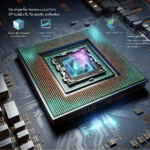Understanding the Relationship Between CPU and Power Supply Units (PSUs)

Understanding the Relationship Between CPU and Power Supply Units (PSUs)
In the world of computing, the Central Processing Unit (CPU) and the Power Supply Unit (PSU) are two critical components that play a significant role in the performance and stability of a computer system. While the CPU is often considered the “brain” of the computer, the PSU is the “heart” that powers all components. Understanding the relationship between these two components is essential for building a reliable and efficient computer system. This article delves into the intricate relationship between CPUs and PSUs, exploring their functions, interactions, and the importance of compatibility.
The Role of the CPU
What is a CPU?
The Central Processing Unit (CPU) is the primary component of a computer that performs most of the processing inside a computer. It executes instructions from programs, performing basic arithmetic, logic, control, and input/output operations specified by the instructions. Modern CPUs are highly complex and capable of executing billions of instructions per second.
Functions of the CPU
The CPU performs several critical functions, including:
- Instruction Fetching: Retrieving instructions from the computer’s memory.
- Instruction Decoding: Interpreting the fetched instructions to determine the required actions.
- Execution: Performing the operations specified by the instructions.
- Data Storage: Writing the results of operations back to memory or registers.
The Role of the PSU
What is a PSU?
The Power Supply Unit (PSU) is a hardware component that converts electrical power from an outlet into usable power for the internal components of a computer. It supplies power to the motherboard, CPU, GPU, storage devices, and other peripherals. The PSU ensures that each component receives the correct voltage and current to operate efficiently.
Functions of the PSU
The PSU performs several essential functions, including:
- Power Conversion: Converting AC (alternating current) from the wall outlet to DC (direct current) used by computer components.
- Voltage Regulation: Ensuring that the output voltage remains stable and within the required range.
- Power Distribution: Distributing power to various components through different connectors and cables.
- Protection: Providing protection against power surges, overvoltage, and short circuits.
Interaction Between CPU and PSU
Power Requirements of the CPU
CPUs have specific power requirements that must be met for optimal performance. These requirements are typically specified in terms of voltage and current. Modern CPUs, especially high-performance models, can consume significant amounts of power, necessitating a robust and reliable PSU.
Power Delivery Mechanism
The PSU delivers power to the CPU through the motherboard. The motherboard has a dedicated power connector, usually an 8-pin or 4-pin connector, that supplies power directly to the CPU. The quality and stability of this power delivery are crucial for the CPU’s performance and longevity.
Impact of PSU Quality on CPU Performance
The quality of the PSU can significantly impact the performance and stability of the CPU. A high-quality PSU provides stable and clean power, reducing the risk of voltage fluctuations and power surges that can damage the CPU. Conversely, a low-quality PSU may lead to unstable power delivery, causing system crashes, reduced performance, and potential hardware damage.
Choosing the Right PSU for Your CPU
Wattage Considerations
One of the most critical factors in choosing a PSU is its wattage rating. The wattage rating indicates the total power output of the PSU. To determine the appropriate wattage for your system, you need to consider the power consumption of all components, including the CPU, GPU, storage devices, and peripherals. It’s generally recommended to choose a PSU with a wattage rating that exceeds the total power consumption of your system to ensure headroom for future upgrades and peak power demands.
Efficiency Ratings
PSUs come with efficiency ratings, typically indicated by the 80 PLUS certification. These ratings indicate how efficiently the PSU converts AC power to DC power. Higher efficiency ratings mean less power is wasted as heat, leading to lower energy consumption and reduced heat output. Common efficiency ratings include 80 PLUS Bronze, Silver, Gold, Platinum, and Titanium.
Modular vs. Non-Modular PSUs
PSUs are available in modular, semi-modular, and non-modular designs. Modular PSUs allow you to connect only the cables you need, reducing cable clutter and improving airflow within the case. Semi-modular PSUs have some fixed cables and some modular cables, while non-modular PSUs have all cables permanently attached. The choice between these designs depends on your preference for cable management and system aesthetics.
Brand and Reliability
Choosing a reputable brand is essential when selecting a PSU. Established brands are more likely to provide reliable and high-quality products with better warranties and customer support. Reading reviews and checking for certifications can also help ensure that you choose a reliable PSU.
Common Issues and Troubleshooting
Insufficient Power Supply
If your PSU does not provide enough power for your CPU and other components, you may experience system instability, crashes, or failure to boot. Upgrading to a higher wattage PSU can resolve these issues.
Overheating
Overheating can occur if the PSU is not efficient or if there is poor airflow within the case. Ensuring proper ventilation and choosing a high-efficiency PSU can help mitigate overheating issues.
Voltage Fluctuations
Voltage fluctuations can cause system instability and damage components. Using a high-quality PSU with good voltage regulation and protection features can prevent these issues.
FAQ
How do I determine the power requirements of my CPU?
You can determine the power requirements of your CPU by checking the manufacturer’s specifications. These specifications typically include the Thermal Design Power (TDP), which indicates the maximum amount of power the CPU is expected to consume under typical workloads.
Can I use any PSU with my CPU?
While you can technically use any PSU with your CPU, it’s essential to choose a PSU that meets the power requirements of your entire system. Ensure that the PSU has the appropriate connectors and provides stable and sufficient power for all components.
What happens if my PSU fails?
If your PSU fails, your computer will not receive power and will not turn on. In some cases, a failing PSU can cause damage to other components. It’s crucial to replace a failing PSU promptly to avoid potential damage.
Is it worth investing in a high-efficiency PSU?
Investing in a high-efficiency PSU can be beneficial in the long run. Higher efficiency PSUs consume less power, generate less heat, and often have better build quality and reliability. This can lead to lower energy bills and a longer lifespan for your components.
How do I know if my PSU is compatible with my motherboard?
Most modern PSUs are compatible with standard ATX motherboards. However, it’s essential to check the power connectors and ensure that the PSU provides the necessary connectors for your motherboard and other components. Refer to the motherboard and PSU manuals for compatibility information.
Conclusion
Understanding the relationship between the CPU and PSU is crucial for building a reliable and efficient computer system. The CPU relies on the PSU to provide stable and sufficient power for optimal performance. Choosing the right PSU involves considering factors such as wattage, efficiency, modularity, and brand reliability. By selecting a high-quality PSU that meets the power requirements of your system, you can ensure stable performance, reduce the risk of hardware damage, and enhance the overall longevity of your computer.
In summary, the CPU and PSU are interdependent components that must work harmoniously to achieve the best performance and stability. Investing time and effort in selecting the right PSU can pay off in terms of system reliability, efficiency, and future-proofing your computer build.