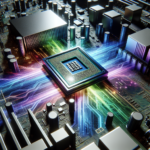Understanding the Impact of CPU on Video Compression
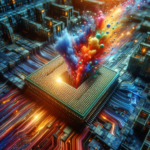
Understanding the Impact of CPU on Video Compression
Video compression is a critical process in the digital age, enabling the efficient storage and transmission of video content. The Central Processing Unit (CPU) plays a pivotal role in this process, influencing the speed, quality, and efficiency of video compression. This article delves into the intricate relationship between the CPU and video compression, exploring how different CPU characteristics impact the compression process and what this means for various applications.
The Basics of Video Compression
What is Video Compression?
Video compression is the process of reducing the size of a video file by removing redundant data. This is achieved through algorithms that encode the video in a more efficient format, making it easier to store and transmit. Common video compression standards include H.264, H.265 (HEVC), and VP9.
Why is Video Compression Important?
Video compression is essential for several reasons:
- Storage Efficiency: Compressed videos take up less space, allowing for more efficient storage on devices and servers.
- Transmission Speed: Smaller file sizes mean faster upload and download times, which is crucial for streaming services and online video platforms.
- Cost Savings: Reduced storage and bandwidth requirements translate to lower costs for both providers and consumers.
The Role of the CPU in Video Compression
CPU Architecture and Video Compression
The architecture of a CPU significantly impacts its ability to handle video compression tasks. Key architectural features include:
- Core Count: More cores allow for parallel processing, which can speed up the compression process.
- Clock Speed: Higher clock speeds enable faster execution of instructions, improving overall performance.
- Cache Size: Larger caches can store more data for quick access, reducing the need to fetch data from slower memory.
Multi-threading and Parallel Processing
Modern CPUs often support multi-threading and parallel processing, which are crucial for efficient video compression. Multi-threading allows a single CPU core to handle multiple threads simultaneously, while parallel processing enables multiple cores to work on different parts of the compression task concurrently. This can significantly reduce the time required to compress a video.
Instruction Sets and Hardware Acceleration
CPUs come with various instruction sets that can accelerate video compression. For example, Intel’s AVX (Advanced Vector Extensions) and AMD’s SSE (Streaming SIMD Extensions) provide specialized instructions that can speed up the processing of video data. Additionally, some CPUs include dedicated hardware for video encoding and decoding, further enhancing performance.
Factors Affecting CPU Performance in Video Compression
Codec Complexity
The complexity of the codec used for compression has a direct impact on CPU performance. More advanced codecs like H.265 (HEVC) offer better compression ratios but require more computational power compared to older codecs like H.264. The choice of codec can therefore influence the CPU’s workload and the overall compression time.
Resolution and Bitrate
Higher resolution and bitrate videos require more processing power to compress. For instance, compressing a 4K video will demand significantly more CPU resources than compressing a 1080p video. Similarly, higher bitrates increase the amount of data that needs to be processed, further taxing the CPU.
Software Optimization
The efficiency of the video compression software also plays a crucial role. Well-optimized software can make better use of the CPU’s capabilities, reducing the time and resources required for compression. Software that supports multi-threading and hardware acceleration can significantly enhance performance.
Real-World Applications and Implications
Video Streaming Services
For video streaming services like Netflix and YouTube, efficient video compression is vital. These platforms need to compress vast amounts of video content quickly to ensure smooth streaming experiences for users. High-performance CPUs enable faster compression, allowing these services to deliver high-quality video with minimal buffering.
Video Editing and Production
In video editing and production, the speed of video compression can impact workflow efficiency. Editors and producers often need to compress videos multiple times during the editing process. A powerful CPU can reduce compression times, enabling faster turnaround and more efficient use of resources.
Gaming and Virtual Reality
In gaming and virtual reality (VR), real-time video compression is essential for streaming gameplay and VR experiences. High-performance CPUs can handle the demanding requirements of real-time compression, ensuring smooth and immersive experiences for users.
Choosing the Right CPU for Video Compression
Key Considerations
When selecting a CPU for video compression, consider the following factors:
- Core Count and Clock Speed: More cores and higher clock speeds generally result in better performance.
- Support for Instruction Sets: Ensure the CPU supports relevant instruction sets like AVX or SSE for accelerated performance.
- Cache Size: Larger caches can improve data access speeds, enhancing overall performance.
- Hardware Acceleration: Look for CPUs with dedicated hardware for video encoding and decoding.
Popular CPU Choices
Some popular CPUs for video compression include:
- Intel Core i9 Series: Known for high core counts and clock speeds, making them ideal for demanding video compression tasks.
- AMD Ryzen 9 Series: Offers excellent multi-threading capabilities and competitive performance for video compression.
- Apple M1 and M1 Pro: These ARM-based CPUs provide impressive performance and efficiency, particularly for macOS users.
FAQ
How does the CPU affect video compression speed?
The CPU’s core count, clock speed, and support for multi-threading and hardware acceleration all influence video compression speed. More powerful CPUs can handle more data simultaneously, reducing the time required to compress a video.
Can a GPU be used for video compression?
Yes, GPUs can be used for video compression, particularly for tasks that benefit from parallel processing. Many modern video compression software solutions support GPU acceleration, which can significantly speed up the process.
What is the difference between software and hardware video compression?
Software video compression relies solely on the CPU to perform compression tasks, while hardware video compression uses dedicated hardware (such as specialized chips or GPUs) to accelerate the process. Hardware compression is generally faster and more efficient but may require specific hardware support.
Is a higher core count always better for video compression?
While a higher core count can improve video compression performance, it is not the only factor to consider. Clock speed, cache size, and support for relevant instruction sets also play crucial roles. The overall balance of these factors determines the CPU’s effectiveness for video compression.
How does video resolution impact CPU performance during compression?
Higher resolution videos contain more data, requiring more processing power to compress. As a result, compressing 4K or higher resolution videos will demand significantly more CPU resources compared to lower resolution videos like 1080p.
Conclusion
The CPU is a critical component in the video compression process, influencing the speed, quality, and efficiency of compression tasks. Understanding the various factors that impact CPU performance, such as core count, clock speed, and support for instruction sets, can help in selecting the right CPU for specific video compression needs. As video content continues to grow in importance across various industries, the role of the CPU in ensuring efficient and high-quality video compression will remain paramount.