Understanding Integrated vs. Dedicated Graphics in CPUs
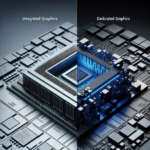
Understanding Integrated vs. Dedicated Graphics in CPUs
In the world of computing, graphics processing is a critical component that significantly impacts the performance and capabilities of a system. Whether you’re a gamer, a professional designer, or a casual user, understanding the differences between integrated and dedicated graphics can help you make informed decisions when purchasing or upgrading your computer. This article delves into the intricacies of integrated and dedicated graphics, exploring their advantages, disadvantages, and ideal use cases.
What Are Integrated Graphics?
Integrated graphics, also known as onboard graphics, are built into the CPU (Central Processing Unit) and share the system’s RAM (Random Access Memory) for graphics processing. This type of graphics solution is commonly found in laptops, budget desktops, and compact systems where space and power efficiency are crucial.
Advantages of Integrated Graphics
- Cost-Effective: Integrated graphics are generally less expensive than dedicated graphics cards, making them an attractive option for budget-conscious consumers.
- Power Efficiency: Integrated graphics consume less power, which is beneficial for battery life in laptops and energy savings in desktops.
- Space-Saving: Since integrated graphics are built into the CPU, they do not require additional space inside the computer case, allowing for more compact system designs.
- Lower Heat Output: Integrated graphics generate less heat compared to dedicated graphics cards, reducing the need for extensive cooling solutions.
Disadvantages of Integrated Graphics
- Limited Performance: Integrated graphics are generally less powerful than dedicated graphics cards, making them less suitable for demanding tasks such as high-end gaming, 3D rendering, and video editing.
- Shared Resources: Integrated graphics share the system’s RAM, which can reduce the overall memory available for other tasks and potentially impact system performance.
- Upgradability: Since integrated graphics are built into the CPU, upgrading them typically requires replacing the entire CPU, which can be costly and inconvenient.
What Are Dedicated Graphics?
Dedicated graphics, also known as discrete graphics, are separate hardware components specifically designed for graphics processing. These graphics cards have their own dedicated memory (VRAM) and are typically more powerful than integrated graphics solutions. Dedicated graphics cards are commonly found in gaming PCs, workstations, and high-performance laptops.
Advantages of Dedicated Graphics
- Superior Performance: Dedicated graphics cards offer significantly higher performance compared to integrated graphics, making them ideal for gaming, 3D rendering, video editing, and other graphics-intensive tasks.
- Dedicated Memory: Dedicated graphics cards come with their own VRAM, which allows for better handling of large textures and complex graphics without impacting the system’s RAM.
- Upgradability: Dedicated graphics cards can be easily upgraded or replaced, allowing users to enhance their system’s graphics performance without changing the entire CPU.
- Advanced Features: Many dedicated graphics cards come with advanced features such as ray tracing, AI-enhanced graphics, and support for multiple monitors, providing a richer and more immersive experience.
Disadvantages of Dedicated Graphics
- Higher Cost: Dedicated graphics cards are generally more expensive than integrated graphics solutions, which can be a significant investment for users.
- Increased Power Consumption: Dedicated graphics cards consume more power, which can lead to higher energy bills and reduced battery life in laptops.
- Additional Heat: Dedicated graphics cards generate more heat, requiring more robust cooling solutions to prevent overheating and maintain optimal performance.
- Space Requirements: Dedicated graphics cards require additional space inside the computer case, which can be a constraint in compact systems.
Comparing Integrated and Dedicated Graphics
To better understand the differences between integrated and dedicated graphics, let’s compare them across several key factors:
Performance
When it comes to performance, dedicated graphics cards are the clear winners. They offer superior processing power, higher frame rates, and better handling of complex graphics tasks. Integrated graphics, while improving over the years, still lag behind dedicated solutions in terms of raw performance.
Cost
Integrated graphics are more cost-effective since they are built into the CPU and do not require additional hardware. Dedicated graphics cards, on the other hand, can be quite expensive, especially high-end models designed for gaming and professional use.
Power Consumption
Integrated graphics are more power-efficient, making them ideal for laptops and energy-conscious users. Dedicated graphics cards consume more power, which can impact battery life in laptops and increase energy consumption in desktops.
Upgradability
Dedicated graphics cards offer greater upgradability since they can be easily replaced or upgraded without changing the entire CPU. Integrated graphics, being part of the CPU, require a CPU upgrade to improve graphics performance.
Use Cases
The choice between integrated and dedicated graphics largely depends on the intended use case:
- Casual Use: For everyday tasks such as web browsing, office applications, and media consumption, integrated graphics are more than sufficient.
- Gaming: For gaming, especially at higher resolutions and settings, dedicated graphics cards are essential to achieve smooth and immersive gameplay.
- Professional Work: For tasks such as 3D rendering, video editing, and graphic design, dedicated graphics cards provide the necessary performance and features to handle demanding workloads.
- Portability: For users who prioritize portability and battery life, integrated graphics in ultrabooks and lightweight laptops are a better choice.
FAQ
Can I use both integrated and dedicated graphics simultaneously?
Yes, many modern systems support hybrid configurations where both integrated and dedicated graphics can be used simultaneously. This is often referred to as “switchable graphics” or “hybrid graphics.” The system can switch between the two based on the workload, using integrated graphics for less demanding tasks to save power and switching to dedicated graphics for more intensive applications.
How do I know if my CPU has integrated graphics?
You can check if your CPU has integrated graphics by looking at the specifications on the manufacturer’s website or using system information tools like CPU-Z. Most Intel CPUs with model numbers ending in “G” (e.g., Intel Core i5-10600G) and AMD APUs (Accelerated Processing Units) come with integrated graphics.
Is it possible to upgrade integrated graphics?
No, integrated graphics are built into the CPU and cannot be upgraded independently. To improve graphics performance, you would need to upgrade the entire CPU to a newer model with better integrated graphics or add a dedicated graphics card if your system supports it.
Do dedicated graphics cards work with all CPUs?
Most dedicated graphics cards are compatible with a wide range of CPUs, as long as the motherboard has the appropriate PCIe (Peripheral Component Interconnect Express) slot and sufficient power supply. However, it’s essential to check the compatibility of the graphics card with your specific motherboard and power supply unit (PSU) before making a purchase.
What is VRAM, and why is it important?
VRAM (Video Random Access Memory) is a type of memory used by dedicated graphics cards to store image data and textures. It is crucial for handling high-resolution textures, complex 3D models, and large frame buffers. More VRAM allows a graphics card to handle more data simultaneously, improving performance in graphics-intensive applications.
Conclusion
Understanding the differences between integrated and dedicated graphics is essential for making informed decisions when purchasing or upgrading a computer. Integrated graphics offer cost-effective, power-efficient solutions suitable for everyday tasks and casual use. In contrast, dedicated graphics cards provide superior performance, dedicated memory, and advanced features necessary for gaming, professional work, and other demanding applications.
Ultimately, the choice between integrated and dedicated graphics depends on your specific needs, budget, and use case. By considering the advantages and disadvantages of each option, you can select the best graphics solution to meet your requirements and enhance your computing experience.




