Understanding CPU Performance Benchmarks
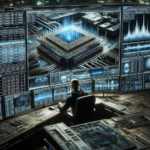
Understanding CPU Performance Benchmarks
In the world of computing, the Central Processing Unit (CPU) is often referred to as the “brain” of the computer. It is responsible for executing instructions and processing data, making it a critical component in determining the overall performance of a system. However, understanding how to measure and compare CPU performance can be complex. This is where CPU performance benchmarks come into play. This article aims to provide a comprehensive guide to understanding CPU performance benchmarks, their importance, and how to interpret them.
What Are CPU Performance Benchmarks?
CPU performance benchmarks are standardized tests designed to evaluate the performance of a CPU. These benchmarks provide a quantitative measure of a CPU’s capabilities, allowing users to compare different processors objectively. Benchmarks can test various aspects of CPU performance, including computational speed, multitasking ability, and power efficiency.
Types of CPU Benchmarks
There are several types of CPU benchmarks, each designed to test different aspects of CPU performance:
- Synthetic Benchmarks: These are artificial tests that simulate specific workloads to measure CPU performance. Examples include 3DMark and Cinebench.
- Real-World Benchmarks: These benchmarks use actual software applications to test CPU performance. Examples include Adobe Premiere Pro for video editing and Blender for 3D rendering.
- Micro-Benchmarks: These focus on specific CPU functions, such as memory access speed or floating-point calculations. Examples include Linpack and Dhrystone.
Why Are CPU Benchmarks Important?
CPU benchmarks are crucial for several reasons:
- Objective Comparison: Benchmarks provide an objective way to compare different CPUs, helping consumers make informed purchasing decisions.
- Performance Tuning: Developers and system administrators use benchmarks to optimize software and hardware configurations for better performance.
- Market Analysis: Manufacturers use benchmarks to showcase the capabilities of their CPUs, aiding in marketing and product development.
Key Metrics in CPU Benchmarks
Understanding the key metrics used in CPU benchmarks is essential for interpreting the results. Here are some of the most important metrics:
Clock Speed
Clock speed, measured in gigahertz (GHz), indicates how many cycles a CPU can execute per second. While higher clock speeds generally mean better performance, they are not the sole determinant of a CPU’s capabilities.
Core Count
The number of cores in a CPU affects its ability to handle multiple tasks simultaneously. More cores generally mean better multitasking performance, but the efficiency also depends on how well the software can utilize these cores.
Threads
Threads are virtual cores that help in executing multiple tasks simultaneously. CPUs with more threads can handle more tasks at once, improving multitasking performance.
Instructions Per Cycle (IPC)
IPC measures how many instructions a CPU can execute in one clock cycle. Higher IPC indicates better efficiency and performance, even if the clock speed is lower.
Thermal Design Power (TDP)
TDP, measured in watts, indicates the maximum amount of heat a CPU can generate under maximum load. Lower TDP values are preferable for energy efficiency and thermal management.
Popular CPU Benchmarking Tools
Several tools are widely used for benchmarking CPUs. Here are some of the most popular ones:
Cinebench
Cinebench is a synthetic benchmark that evaluates CPU performance using 3D rendering tasks. It provides a comprehensive score that reflects the CPU’s ability to handle complex calculations.
Geekbench
Geekbench is a cross-platform benchmark that measures both single-core and multi-core performance. It provides a detailed breakdown of various performance aspects, including memory and cryptography.
PassMark
PassMark offers a suite of benchmarks that test various aspects of CPU performance, including integer and floating-point calculations, compression, and encryption.
3DMark
3DMark is primarily used for benchmarking gaming performance. It evaluates the CPU’s ability to handle complex graphics and physics calculations.
Interpreting Benchmark Results
Interpreting benchmark results can be challenging, especially for those unfamiliar with the metrics and tools. Here are some tips to help you make sense of the data:
Understand the Context
Benchmark results should be interpreted in the context of the specific use case. For example, a CPU that excels in gaming benchmarks may not perform as well in tasks like video editing or scientific calculations.
Compare Similar CPUs
When comparing benchmark results, ensure that you are comparing CPUs with similar specifications and intended use cases. Comparing a high-end desktop CPU with a low-power mobile CPU may not provide meaningful insights.
Look at Multiple Benchmarks
Relying on a single benchmark can be misleading. It’s essential to look at multiple benchmarks to get a comprehensive view of a CPU’s performance across different tasks.
Consider Real-World Performance
While synthetic benchmarks provide valuable insights, real-world performance tests using actual software applications can offer a more accurate representation of how a CPU will perform in everyday tasks.
Common Misconceptions About CPU Benchmarks
There are several misconceptions about CPU benchmarks that can lead to incorrect conclusions. Here are some of the most common ones:
Higher Clock Speed Always Means Better Performance
While higher clock speeds can improve performance, they are not the sole determinant. Factors like IPC, core count, and architecture also play significant roles.
More Cores Are Always Better
Having more cores can improve multitasking performance, but not all software can utilize multiple cores effectively. For some tasks, a CPU with fewer but faster cores may perform better.
Benchmarks Are the Only Measure of Performance
Benchmarks provide valuable insights, but they are not the only measure of performance. Real-world tests and user experiences are also crucial for understanding a CPU’s capabilities.
FAQ
What is the difference between single-core and multi-core performance?
Single-core performance measures the performance of a single CPU core, while multi-core performance evaluates the combined performance of all cores. Single-core performance is crucial for tasks that rely on sequential processing, while multi-core performance is essential for multitasking and parallel processing.
How often should I benchmark my CPU?
Benchmarking your CPU is not something you need to do frequently. It’s generally done when you first build or upgrade your system, or when you are troubleshooting performance issues. Regular users may not need to benchmark their CPUs more than once or twice a year.
Can software updates affect benchmark results?
Yes, software updates can affect benchmark results. Updates can optimize performance, fix bugs, or introduce new features that impact how a CPU performs. It’s essential to keep your software up-to-date for accurate benchmarking.
Are online benchmark databases reliable?
Online benchmark databases can be reliable, but it’s essential to consider the source. Reputable sites like PassMark, Geekbench, and Cinebench provide reliable data. However, user-submitted results can vary in accuracy due to differences in testing conditions.
Do benchmarks account for overclocking?
Some benchmarks do account for overclocking, but it’s essential to read the benchmark’s documentation to understand how it handles overclocked CPUs. Overclocking can significantly impact benchmark results, so it’s crucial to consider this when interpreting the data.
Conclusion
Understanding CPU performance benchmarks is essential for making informed decisions about hardware purchases, optimizing system performance, and evaluating the capabilities of different CPUs. By familiarizing yourself with the types of benchmarks, key metrics, and popular benchmarking tools, you can gain valuable insights into CPU performance. Remember to consider the context, compare similar CPUs, and look at multiple benchmarks to get a comprehensive view of a CPU’s capabilities. With this knowledge, you can make more informed decisions and better understand the performance of your computing system.




