Understanding CPU Architecture: A Beginner’s Guide
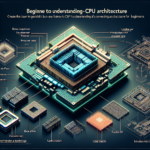
Understanding CPU Architecture: A Beginner’s Guide
The Central Processing Unit (CPU) is often referred to as the brain of a computer. It performs the essential calculations and tasks that allow your computer to function. Understanding CPU architecture can seem daunting, but breaking it down into manageable parts can make it more accessible. This guide aims to provide a comprehensive overview of CPU architecture, making it easier for beginners to grasp the fundamental concepts.
What is a CPU?
The CPU, or Central Processing Unit, is a critical component of any computer system. It executes instructions from programs, performing basic arithmetic, logic, control, and input/output (I/O) operations specified by the instructions. Essentially, the CPU is responsible for interpreting and executing most of the commands from the computer’s other hardware and software.
Basic Components of a CPU
Arithmetic Logic Unit (ALU)
The Arithmetic Logic Unit (ALU) is a fundamental part of the CPU. It handles all arithmetic and logical operations, such as addition, subtraction, multiplication, division, and logical comparisons. The ALU is crucial for performing the calculations that allow programs to run.
Control Unit (CU)
The Control Unit (CU) directs the operation of the processor. It tells the computer’s memory, ALU, and input/output devices how to respond to the instructions that have been sent to the processor. The CU decodes the instructions and converts them into signals that control other parts of the computer.
Registers
Registers are small, fast storage locations within the CPU. They temporarily hold data that is being processed. There are several types of registers, including:
- Accumulator: Holds intermediate results of arithmetic and logic operations.
- Program Counter (PC): Keeps track of the address of the next instruction to be executed.
- Instruction Register (IR): Holds the current instruction being executed.
- General Purpose Registers: Used for general data storage and manipulation.
How a CPU Works
Fetch-Decode-Execute Cycle
The operation of a CPU can be broken down into a series of steps known as the fetch-decode-execute cycle:
- Fetch: The CPU retrieves an instruction from the computer’s memory.
- Decode: The Control Unit interprets the instruction and determines the necessary actions.
- Execute: The CPU performs the instruction using the ALU, registers, and other components.
Pipelining
Pipelining is a technique used to improve the efficiency of the CPU. It allows multiple instructions to be processed simultaneously by breaking down the fetch-decode-execute cycle into separate stages. Each stage can handle a different instruction, increasing the overall throughput of the CPU.
Types of CPU Architectures
CISC (Complex Instruction Set Computing)
CISC architecture is designed to minimize the number of instructions per program, sacrificing the number of cycles per instruction. It uses complex instructions that can perform multiple operations. This architecture is commonly found in older computer systems and some modern desktop processors.
RISC (Reduced Instruction Set Computing)
RISC architecture focuses on a smaller set of simple instructions, each of which can be executed in a single clock cycle. This design simplifies the CPU and can lead to higher performance. RISC is commonly used in modern processors, including those found in smartphones and tablets.
VLIW (Very Long Instruction Word)
VLIW architecture allows multiple operations to be encoded in a single instruction word. This design can improve performance by enabling parallel execution of instructions. VLIW is often used in specialized processors, such as those found in digital signal processing (DSP) applications.
Multi-Core Processors
Modern CPUs often contain multiple cores, which are essentially individual processing units within a single CPU. Multi-core processors can handle multiple tasks simultaneously, improving performance for multitasking and parallel processing applications.
Dual-Core and Quad-Core
Dual-core processors have two cores, while quad-core processors have four. These configurations can significantly improve performance for applications that can take advantage of parallel processing.
Hyper-Threading
Hyper-Threading is a technology developed by Intel that allows a single core to handle multiple threads of execution simultaneously. This can improve performance for multi-threaded applications, although it is not as effective as having additional physical cores.
CPU Performance Metrics
Clock Speed
Clock speed, measured in gigahertz (GHz), indicates how many cycles per second the CPU can execute. Higher clock speeds generally mean better performance, although other factors, such as architecture and core count, also play a significant role.
Instructions Per Cycle (IPC)
IPC measures how many instructions a CPU can execute in a single clock cycle. Higher IPC values indicate more efficient CPUs. Modern CPUs aim to balance high clock speeds with high IPC to achieve optimal performance.
Thermal Design Power (TDP)
TDP measures the maximum amount of heat a CPU can generate under typical workloads. It is an important consideration for cooling solutions and overall system design. Lower TDP values generally indicate more energy-efficient CPUs.
Choosing the Right CPU
Selecting the right CPU depends on your specific needs and budget. Here are some factors to consider:
- Usage: Determine whether you need a CPU for gaming, content creation, general use, or specialized applications.
- Budget: Higher-end CPUs offer better performance but come at a higher cost. Balance your performance needs with your budget.
- Compatibility: Ensure the CPU is compatible with your motherboard and other components.
- Future-Proofing: Consider investing in a more powerful CPU to extend the lifespan of your system.
FAQ
What is the difference between a CPU and a GPU?
A CPU (Central Processing Unit) is designed for general-purpose processing, handling a wide range of tasks. A GPU (Graphics Processing Unit) is specialized for parallel processing, making it ideal for rendering graphics and performing complex calculations. While CPUs are better for tasks requiring sequential processing, GPUs excel in tasks that can be parallelized.
How does overclocking affect CPU performance?
Overclocking involves increasing the clock speed of a CPU beyond its factory settings to achieve higher performance. While this can lead to improved performance, it also generates more heat and can reduce the lifespan of the CPU if not managed properly. Adequate cooling solutions are essential for safe overclocking.
What is the role of cache memory in a CPU?
Cache memory is a small, high-speed memory located within the CPU. It stores frequently accessed data and instructions, reducing the time it takes for the CPU to retrieve this information from the main memory. Larger cache sizes can improve overall CPU performance.
Can I upgrade my CPU without changing my motherboard?
Upgrading your CPU without changing your motherboard depends on the compatibility between the two components. Check the socket type and chipset of your motherboard to ensure it supports the new CPU. In some cases, a BIOS update may be required for compatibility.
What is the difference between 32-bit and 64-bit CPUs?
32-bit CPUs can handle 32 bits of data at a time, while 64-bit CPUs can handle 64 bits. This difference affects the amount of memory the CPU can address and the size of data it can process. 64-bit CPUs can address more memory and perform more complex calculations, making them suitable for modern applications and operating systems.
Conclusion
Understanding CPU architecture is essential for making informed decisions about computer hardware and optimizing system performance. By grasping the basic components, operation, and types of CPU architectures, you can better appreciate the complexities of modern computing. Whether you’re building a new system or upgrading an existing one, this knowledge will help you choose the right CPU for your needs.
As technology continues to evolve, staying informed about advancements in CPU architecture will ensure you remain equipped to handle the demands of future applications and workloads.
