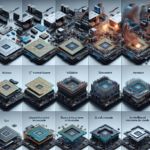Thermal Design Power (TDP) Explained: What It Means for CPUs
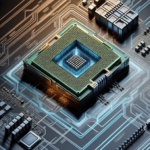
Thermal Design Power (TDP) Explained: What It Means for CPUs
When it comes to understanding the performance and efficiency of CPUs, one term that frequently comes up is Thermal Design Power (TDP). This metric is crucial for both hardware enthusiasts and casual users who want to make informed decisions about their computing needs. In this article, we will delve into what TDP is, why it matters, and how it impacts the performance and longevity of your CPU.
What is Thermal Design Power (TDP)?
Thermal Design Power, commonly abbreviated as TDP, is a specification provided by CPU manufacturers that indicates the maximum amount of heat a processor is expected to generate under typical workloads. This value is usually measured in watts (W) and serves as a guideline for designing cooling solutions that can effectively dissipate this heat.
Understanding the Basics
At its core, TDP is not just about the heat generated by the CPU but also about the power consumption. A higher TDP generally means that the CPU will consume more power and, consequently, generate more heat. This heat needs to be managed to ensure the CPU operates efficiently and reliably.
Why TDP Matters
TDP is a critical factor for several reasons:
- Cooling Solutions: TDP helps in selecting appropriate cooling solutions, such as heatsinks, fans, and liquid cooling systems.
- System Stability: Proper heat dissipation ensures that the CPU runs stably without throttling or shutting down due to overheating.
- Energy Efficiency: Understanding TDP can help in building energy-efficient systems, which is particularly important for data centers and mobile devices.
How TDP is Measured
Measuring TDP is not a straightforward process, as it involves various factors and conditions. Manufacturers use specific benchmarks and workloads to determine the TDP value. These benchmarks are designed to simulate typical usage scenarios, but they may not cover extreme conditions or peak performance states.
Standard Benchmarks
Manufacturers like Intel and AMD use standardized benchmarks to measure TDP. These benchmarks are designed to represent a typical workload that the CPU might encounter during regular use. However, it’s important to note that these benchmarks may not account for all possible usage scenarios, such as overclocking or running highly demanding applications.
Real-World Implications
In real-world scenarios, the actual power consumption and heat generation of a CPU can vary significantly from the TDP value. Factors such as ambient temperature, case airflow, and the specific tasks being performed can all influence the actual thermal performance of the CPU.
TDP and CPU Performance
One of the most common misconceptions about TDP is that it directly correlates with CPU performance. While there is some relationship between the two, TDP is not a definitive measure of performance.
Performance vs. Power Consumption
Higher TDP values often indicate more powerful CPUs, as they can handle more complex calculations and tasks. However, this also means they consume more power and generate more heat. Conversely, CPUs with lower TDP values are generally more energy-efficient but may not offer the same level of performance.
Balancing Act
Manufacturers strive to balance performance and power consumption when designing CPUs. This balance is crucial for creating processors that can deliver high performance without requiring excessive cooling solutions or consuming too much power.
Impact of TDP on Cooling Solutions
One of the primary reasons TDP is so important is its impact on cooling solutions. The cooling system you choose must be capable of dissipating the heat generated by the CPU to maintain optimal performance and prevent overheating.
Types of Cooling Solutions
- Air Cooling: This is the most common type of cooling solution, using heatsinks and fans to dissipate heat. Air coolers are generally sufficient for CPUs with moderate TDP values.
- Liquid Cooling: Liquid cooling systems use a liquid coolant to transfer heat away from the CPU. These systems are more effective at dissipating heat and are often used for high-TDP CPUs or overclocked systems.
- Passive Cooling: Passive cooling solutions rely on natural convection to dissipate heat. These are typically used in low-power systems with very low TDP values.
Choosing the Right Cooling Solution
When selecting a cooling solution, it’s essential to consider the TDP of your CPU. A cooling system that cannot effectively dissipate the heat generated by the CPU will result in higher temperatures, reduced performance, and potentially even hardware damage.
TDP in Different CPU Architectures
Different CPU architectures have varying TDP values, even for processors with similar performance levels. This variation is due to differences in manufacturing processes, design philosophies, and target markets.
Intel vs. AMD
Intel and AMD are the two leading CPU manufacturers, and their processors often have different TDP values for similar performance levels. Intel CPUs typically have lower TDP values due to their focus on energy efficiency, while AMD CPUs may have higher TDP values but offer more cores and threads.
Mobile vs. Desktop CPUs
Mobile CPUs, such as those found in laptops and tablets, generally have lower TDP values compared to desktop CPUs. This is because mobile devices prioritize energy efficiency and battery life over raw performance. Desktop CPUs, on the other hand, can afford higher TDP values due to better cooling solutions and power availability.
Overclocking and TDP
Overclocking is the process of increasing the clock speed of a CPU beyond its factory settings to achieve higher performance. While overclocking can provide significant performance gains, it also increases power consumption and heat generation, effectively raising the TDP of the CPU.
Risks of Overclocking
Overclocking can lead to several risks, including:
- Increased Heat: Overclocking generates more heat, which can lead to thermal throttling or hardware damage if not properly managed.
- Higher Power Consumption: Overclocked CPUs consume more power, which can strain the power supply and increase electricity costs.
- Reduced Lifespan: Running a CPU at higher speeds and temperatures can reduce its lifespan due to increased wear and tear.
Managing Overclocking
If you choose to overclock your CPU, it’s essential to invest in a robust cooling solution that can handle the increased heat. Additionally, monitoring tools can help you keep an eye on temperatures and power consumption to ensure your system remains stable.
FAQ
What is the difference between TDP and power consumption?
TDP refers to the maximum amount of heat a CPU is expected to generate under typical workloads, while power consumption is the actual amount of electrical power the CPU uses. While they are related, TDP is more about thermal management, and power consumption is about energy usage.
Can I use a CPU cooler with a lower TDP rating than my CPU?
It’s not recommended to use a cooler with a lower TDP rating than your CPU, as it may not be able to dissipate the heat effectively. This can lead to higher temperatures, reduced performance, and potential hardware damage.
How does TDP affect battery life in laptops?
In laptops, a lower TDP generally means better battery life, as the CPU consumes less power and generates less heat. This allows for more efficient cooling and longer battery runtimes.
Is TDP the same for all CPUs?
No, TDP values vary between different CPUs and architectures. Factors such as manufacturing processes, design philosophies, and target markets all influence the TDP of a CPU.
Does a higher TDP mean better performance?
Not necessarily. While higher TDP values often indicate more powerful CPUs, they also consume more power and generate more heat. Performance depends on various factors, including architecture, clock speed, and core count.
Conclusion
Thermal Design Power (TDP) is a crucial metric for understanding the thermal and power characteristics of a CPU. It plays a significant role in selecting appropriate cooling solutions, ensuring system stability, and balancing performance with energy efficiency. By understanding TDP, you can make more informed decisions when building or upgrading your computer system, ensuring that it runs efficiently and reliably.
Whether you’re a casual user or a hardware enthusiast, knowing the ins and outs of TDP can help you optimize your system for better performance and longevity. So the next time you’re in the market for a new CPU or cooling solution, keep TDP in mind to make the best choice for your needs.