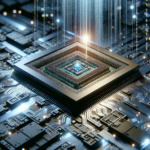The Role of CPUs in Video Editing and Rendering

The Role of CPUs in Video Editing and Rendering
Video editing and rendering are resource-intensive tasks that demand significant computational power. While GPUs (Graphics Processing Units) often steal the spotlight in discussions about video editing, the role of CPUs (Central Processing Units) is equally crucial. This article delves into the importance of CPUs in video editing and rendering, exploring their functions, how they interact with other components, and what to look for when choosing a CPU for these tasks.
Understanding the Basics
What is a CPU?
The CPU, or Central Processing Unit, is often referred to as the “brain” of the computer. It performs the majority of the processing tasks, executing instructions from programs and managing the flow of information through the system. In the context of video editing and rendering, the CPU handles tasks such as decoding video files, applying effects, and managing the overall workflow.
What is Video Editing and Rendering?
Video editing involves manipulating and rearranging video shots to create a new work. This includes cutting segments, adding transitions, effects, and audio. Rendering, on the other hand, is the process of generating the final video output from the edited project. This involves converting the edited video into a format suitable for playback or distribution.
The Role of CPUs in Video Editing
Decoding and Encoding
One of the primary roles of the CPU in video editing is decoding and encoding video files. Decoding is the process of converting compressed video files into a format that can be edited, while encoding is the reverse process, converting the edited video back into a compressed format for storage or distribution. These tasks are CPU-intensive and require significant processing power.
Applying Effects and Transitions
When you apply effects, transitions, or color corrections to your video, the CPU is responsible for processing these changes. This can be particularly demanding, especially with complex effects or high-resolution footage. The more powerful the CPU, the faster it can apply these changes, resulting in a smoother editing experience.
Managing Workflow
The CPU also plays a crucial role in managing the overall workflow of the video editing process. This includes tasks such as loading and saving projects, managing media files, and coordinating between different software components. A powerful CPU can significantly improve the efficiency and responsiveness of your editing software.
The Role of CPUs in Rendering
Rendering Process
Rendering is the final step in the video production process, where the edited project is converted into a final video file. This involves combining all the video, audio, and effects into a single file. The CPU is responsible for performing the calculations required to generate each frame of the video, which can be extremely demanding, especially for high-resolution or complex projects.
Multi-Core Processing
Modern CPUs feature multiple cores, which allow them to perform multiple tasks simultaneously. This is particularly beneficial for rendering, as the process can be divided into smaller tasks that can be processed in parallel. The more cores a CPU has, the faster it can render a video. This is why high-end CPUs with many cores are often recommended for video rendering tasks.
Thermal Management
Rendering can generate a significant amount of heat, which can affect the performance and longevity of your CPU. Modern CPUs are designed with advanced thermal management features to help dissipate heat and maintain optimal performance. This includes features such as dynamic frequency scaling, which adjusts the CPU’s clock speed based on the current workload and temperature.
Choosing the Right CPU for Video Editing and Rendering
Core Count and Clock Speed
When choosing a CPU for video editing and rendering, two of the most important factors to consider are core count and clock speed. Core count refers to the number of individual processing units within the CPU, while clock speed refers to the speed at which each core operates. A higher core count allows the CPU to perform more tasks simultaneously, while a higher clock speed allows each task to be completed more quickly.
Cache Size
The cache is a small amount of high-speed memory located within the CPU, which is used to store frequently accessed data. A larger cache can improve the performance of the CPU by reducing the time it takes to access this data. This can be particularly beneficial for video editing and rendering, as these tasks often involve processing large amounts of data.
Compatibility
It’s also important to ensure that the CPU is compatible with your other hardware components, such as your motherboard and RAM. This includes factors such as socket type, chipset compatibility, and memory support. Ensuring compatibility can help you avoid potential issues and ensure optimal performance.
Budget Considerations
While high-end CPUs can offer significant performance benefits, they can also be quite expensive. It’s important to consider your budget and determine what level of performance you need for your specific tasks. In many cases, a mid-range CPU can offer a good balance of performance and cost, providing sufficient power for most video editing and rendering tasks without breaking the bank.
FAQs
Do I need a high-end CPU for video editing?
While a high-end CPU can significantly improve performance, it may not be necessary for all users. If you’re working with high-resolution footage or complex projects, a more powerful CPU can help speed up the editing and rendering process. However, for simpler projects or lower-resolution footage, a mid-range CPU may be sufficient.
How many cores do I need for video editing and rendering?
The number of cores you need depends on the complexity of your projects and the software you use. Most modern video editing software can take advantage of multiple cores, so a CPU with at least 4-6 cores is recommended for basic tasks. For more demanding projects, a CPU with 8 or more cores can provide better performance.
Is clock speed more important than core count?
Both clock speed and core count are important factors to consider. Clock speed determines how quickly each core can process tasks, while core count determines how many tasks can be processed simultaneously. For video editing and rendering, a balance of both is ideal. A CPU with a high core count and a high clock speed will provide the best performance.
Can I use a gaming CPU for video editing?
Many gaming CPUs are well-suited for video editing, as they often feature high core counts and clock speeds. However, it’s important to consider other factors such as cache size and compatibility with your other hardware components. In many cases, a gaming CPU can provide good performance for video editing tasks.
How does RAM affect video editing and rendering?
While the CPU is responsible for processing tasks, RAM (Random Access Memory) is used to store data that the CPU needs to access quickly. Having sufficient RAM is important for video editing and rendering, as it allows the CPU to access data more quickly and efficiently. For most video editing tasks, at least 16GB of RAM is recommended, with 32GB or more being ideal for more demanding projects.
Conclusion
The CPU plays a crucial role in video editing and rendering, handling tasks such as decoding and encoding video files, applying effects, and managing the overall workflow. When choosing a CPU for these tasks, it’s important to consider factors such as core count, clock speed, cache size, and compatibility with your other hardware components. By selecting the right CPU, you can significantly improve the performance and efficiency of your video editing and rendering workflow.