The Role of CPUs in Digital Content Creation
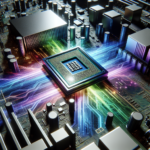
The Role of CPUs in Digital Content Creation
In the realm of digital content creation, the Central Processing Unit (CPU) plays a pivotal role. From video editing and 3D rendering to graphic design and animation, the CPU is the heart of the computer, driving the performance and efficiency of various creative tasks. This article delves into the significance of CPUs in digital content creation, exploring their functions, importance, and the factors to consider when choosing a CPU for creative work.
Understanding the CPU
What is a CPU?
The Central Processing Unit (CPU) is often referred to as the “brain” of the computer. It performs the majority of the processing inside a computer, executing instructions from programs and managing the flow of information through the system. The CPU’s performance is crucial for the overall speed and efficiency of a computer, especially in tasks that require intensive computation.
Key Components of a CPU
To understand the role of CPUs in digital content creation, it’s essential to know the key components that make up a CPU:
- Core: The core is the part of the CPU that performs the actual processing. Modern CPUs have multiple cores, allowing them to handle multiple tasks simultaneously.
- Clock Speed: Measured in gigahertz (GHz), the clock speed determines how many cycles a CPU can perform per second. Higher clock speeds generally mean faster processing.
- Cache: The cache is a small amount of high-speed memory located on the CPU. It stores frequently accessed data and instructions to speed up processing.
- Threads: Threads are virtual cores that allow a single core to handle multiple tasks simultaneously. Hyper-threading technology can effectively double the number of threads available.
The Importance of CPUs in Digital Content Creation
Video Editing
Video editing is one of the most CPU-intensive tasks in digital content creation. Editing software like Adobe Premiere Pro, Final Cut Pro, and DaVinci Resolve rely heavily on the CPU for rendering, encoding, and applying effects. A powerful CPU can significantly reduce rendering times and improve the overall editing experience.
3D Rendering
3D rendering involves creating a 2D image or animation from a 3D model. This process requires substantial computational power, as it involves complex calculations to simulate lighting, textures, and shadows. Software like Blender, Autodesk Maya, and Cinema 4D benefit greatly from multi-core CPUs, which can distribute the rendering workload across multiple cores.
Graphic Design
Graphic design applications such as Adobe Photoshop, Illustrator, and CorelDRAW also rely on the CPU for various tasks, including image processing, applying filters, and managing large files. While these tasks may not be as CPU-intensive as video editing or 3D rendering, a fast CPU can still enhance the overall performance and responsiveness of the software.
Animation
Animation software like Adobe After Effects, Toon Boom Harmony, and Autodesk 3ds Max require significant CPU power for tasks such as keyframe animation, motion graphics, and particle simulations. A high-performance CPU can streamline these processes, allowing animators to work more efficiently and achieve smoother results.
Factors to Consider When Choosing a CPU for Digital Content Creation
Number of Cores and Threads
The number of cores and threads in a CPU is a critical factor for digital content creation. More cores and threads allow the CPU to handle multiple tasks simultaneously, which is particularly beneficial for multi-threaded applications like video editing and 3D rendering. For instance, a CPU with 8 cores and 16 threads will generally perform better in these tasks than a CPU with 4 cores and 8 threads.
Clock Speed
Clock speed is another important consideration. Higher clock speeds mean that the CPU can perform more cycles per second, leading to faster processing times. However, it’s essential to balance clock speed with the number of cores and threads, as a CPU with more cores but slightly lower clock speed may still outperform a CPU with fewer cores but higher clock speed in multi-threaded tasks.
Cache Size
The cache size can also impact CPU performance. A larger cache allows the CPU to store more frequently accessed data and instructions, reducing the time it takes to retrieve this information. This can be particularly beneficial for tasks that involve large datasets or complex calculations.
Thermal Design Power (TDP)
Thermal Design Power (TDP) refers to the amount of heat a CPU generates under maximum load. A higher TDP typically indicates a more powerful CPU, but it also means that the CPU will require better cooling solutions to prevent overheating. It’s essential to ensure that your system’s cooling capabilities can handle the TDP of your chosen CPU.
Compatibility
Finally, it’s crucial to ensure that the CPU is compatible with your motherboard and other components. This includes checking the CPU socket type, chipset compatibility, and power requirements. Upgrading to a new CPU may also necessitate upgrading other components, such as the motherboard or power supply.
Popular CPUs for Digital Content Creation
Intel Core Series
Intel’s Core series CPUs are popular choices for digital content creators. The Intel Core i7 and i9 processors offer high core counts, fast clock speeds, and advanced features like hyper-threading and Turbo Boost technology. These CPUs are well-suited for tasks like video editing, 3D rendering, and animation.
AMD Ryzen Series
AMD’s Ryzen series CPUs have gained significant traction in the digital content creation community. The Ryzen 7 and Ryzen 9 processors offer competitive performance with high core counts, fast clock speeds, and excellent multi-threading capabilities. AMD’s Ryzen Threadripper series is particularly noteworthy for its exceptional performance in multi-threaded applications, making it an excellent choice for professional content creators.
Optimizing CPU Performance for Digital Content Creation
Overclocking
Overclocking involves increasing the clock speed of the CPU beyond its factory settings to achieve higher performance. While overclocking can provide a performance boost, it also increases the CPU’s power consumption and heat generation. It’s essential to have adequate cooling solutions and to proceed with caution to avoid damaging the CPU.
Cooling Solutions
Effective cooling is crucial for maintaining optimal CPU performance, especially during intensive tasks. High-performance air coolers, liquid cooling systems, and thermal paste can help dissipate heat and prevent thermal throttling, ensuring that the CPU operates at its best.
Software Optimization
Many digital content creation applications offer settings and preferences that can be optimized for better performance. For example, enabling multi-threading, adjusting render settings, and allocating more system resources to the application can enhance performance. Keeping software and drivers up to date can also ensure compatibility and stability.
FAQ
What is the best CPU for video editing?
The best CPU for video editing depends on your specific needs and budget. High-end options like the Intel Core i9 and AMD Ryzen 9 series offer excellent performance for professional video editing. For those on a tighter budget, the Intel Core i7 and AMD Ryzen 7 series are also solid choices.
How many cores do I need for 3D rendering?
3D rendering benefits significantly from multiple cores. A CPU with at least 8 cores is recommended for efficient rendering. For professional work, CPUs with 12 or more cores, such as the AMD Ryzen Threadripper series, can provide exceptional performance.
Is clock speed more important than the number of cores?
Both clock speed and the number of cores are important for CPU performance. Clock speed determines how quickly a CPU can process instructions, while the number of cores affects its ability to handle multiple tasks simultaneously. For multi-threaded applications like video editing and 3D rendering, a balance of high core count and fast clock speed is ideal.
Can I use a gaming CPU for digital content creation?
Yes, many gaming CPUs are well-suited for digital content creation. High-performance gaming CPUs like the Intel Core i7/i9 and AMD Ryzen 7/9 series offer the necessary power and features for tasks like video editing, 3D rendering, and graphic design.
Do I need to overclock my CPU for content creation?
Overclocking can provide a performance boost, but it’s not necessary for all users. If you require maximum performance and have adequate cooling solutions, overclocking can be beneficial. However, it’s essential to proceed with caution and ensure system stability.
Conclusion
The CPU is a critical component in digital content creation, influencing the performance and efficiency of various creative tasks. From video editing and 3D rendering to graphic design and animation, a powerful CPU can significantly enhance the workflow and productivity of content creators. When choosing a CPU, it’s essential to consider factors such as the number of cores and threads, clock speed, cache size, TDP, and compatibility. By optimizing CPU performance through overclocking, effective cooling, and software optimization, content creators can achieve the best possible results in their work.




