The Relationship Between CPU and GPU in Workstations
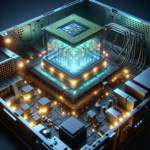
Introduction
In the realm of computing, workstations are the powerhouses that drive complex tasks, from 3D rendering and scientific simulations to video editing and machine learning. At the heart of these workstations are two critical components: the Central Processing Unit (CPU) and the Graphics Processing Unit (GPU). Understanding the relationship between these two components is essential for optimizing performance and ensuring that your workstation can handle the demanding tasks you throw at it. This article delves into the intricate relationship between CPUs and GPUs in workstations, exploring their roles, how they interact, and how to balance their capabilities for maximum efficiency.
The Role of the CPU in Workstations
What is a CPU?
The Central Processing Unit (CPU) is often referred to as the “brain” of the computer. It is responsible for executing instructions from programs, performing calculations, and managing data flow within the system. Modern CPUs are highly sophisticated, featuring multiple cores and threads that allow them to handle multiple tasks simultaneously.
Key Functions of the CPU
- Instruction Execution: The CPU executes instructions from software applications, performing arithmetic, logic, control, and input/output (I/O) operations.
- Data Management: The CPU manages data flow between the computer’s memory, storage, and other components.
- Multitasking: With multiple cores and threads, modern CPUs can handle several tasks at once, improving overall system efficiency.
CPU Performance Metrics
When evaluating CPU performance, several key metrics come into play:
- Clock Speed: Measured in gigahertz (GHz), clock speed indicates how many cycles a CPU can perform per second.
- Core Count: More cores allow a CPU to handle more tasks simultaneously.
- Thread Count: Threads are virtual cores that help in multitasking by allowing multiple processes to run concurrently.
- Cache Size: The cache is a small amount of high-speed memory located on the CPU, which stores frequently accessed data for quick retrieval.
The Role of the GPU in Workstations
What is a GPU?
The Graphics Processing Unit (GPU) is a specialized processor designed to accelerate graphics rendering. While originally developed for rendering images and video, GPUs have evolved to handle a wide range of parallel processing tasks, making them invaluable in modern workstations.
Key Functions of the GPU
- Graphics Rendering: The GPU is responsible for rendering images, video, and animations, making it essential for tasks like 3D modeling and video editing.
- Parallel Processing: GPUs excel at parallel processing, making them ideal for tasks that require simultaneous computations, such as scientific simulations and machine learning.
- Offloading Tasks: By offloading certain tasks from the CPU, the GPU can help improve overall system performance and efficiency.
GPU Performance Metrics
Several metrics are used to evaluate GPU performance:
- CUDA Cores/Stream Processors: These are the cores within the GPU that handle parallel processing tasks.
- Memory Bandwidth: This measures the speed at which data can be read from or written to the GPU’s memory.
- VRAM: Video RAM (VRAM) is the memory used by the GPU to store image data and textures.
- Clock Speed: Similar to CPUs, the clock speed of a GPU indicates how many cycles it can perform per second.
Interaction Between CPU and GPU
Complementary Roles
The CPU and GPU have complementary roles in a workstation. While the CPU handles general-purpose tasks and manages system operations, the GPU excels at parallel processing and graphics rendering. By working together, these components can significantly enhance overall system performance.
Data Transfer and Bottlenecks
One of the critical aspects of the CPU-GPU relationship is data transfer. Data must be transferred between the CPU and GPU for processing, which can create bottlenecks if not managed efficiently. High-speed interfaces like PCIe (Peripheral Component Interconnect Express) are used to facilitate this data transfer, but the speed and efficiency of these transfers can impact overall system performance.
Workload Distribution
Effective workload distribution is essential for optimizing performance. Certain tasks are better suited for the CPU, while others benefit from the parallel processing capabilities of the GPU. For example:
- CPU Tasks: Complex calculations, data management, and tasks requiring high single-thread performance.
- GPU Tasks: Graphics rendering, parallel processing tasks, and computations that can be divided into smaller, simultaneous operations.
Balancing CPU and GPU Performance
Choosing the Right CPU
Selecting the right CPU for your workstation depends on the specific tasks you need to perform. For tasks that require high single-thread performance, such as certain types of simulations or software development, a CPU with a high clock speed and fewer cores may be ideal. For multitasking and parallel processing tasks, a CPU with more cores and threads will be more effective.
Choosing the Right GPU
The choice of GPU depends on the nature of your workload. For graphics-intensive tasks like 3D rendering and video editing, a high-end GPU with a large number of CUDA cores or stream processors and ample VRAM is essential. For tasks that require extensive parallel processing, such as machine learning, a GPU with high memory bandwidth and efficient parallel processing capabilities is crucial.
Optimizing System Configuration
To achieve optimal performance, it’s essential to balance the capabilities of the CPU and GPU. An imbalanced system, where one component significantly outperforms the other, can lead to bottlenecks and reduced efficiency. Consider the following tips for optimizing your system configuration:
- Match CPU and GPU Capabilities: Ensure that your CPU and GPU are well-matched in terms of performance to avoid bottlenecks.
- Upgrade Memory and Storage: Sufficient RAM and fast storage solutions (such as SSDs) can help support the performance of both the CPU and GPU.
- Efficient Cooling: Proper cooling solutions are essential to maintain optimal performance and prevent thermal throttling.
Real-World Applications
3D Rendering and Animation
In 3D rendering and animation, both the CPU and GPU play crucial roles. The CPU handles tasks such as scene management, physics calculations, and data preparation, while the GPU accelerates the rendering process by handling the complex calculations required to generate images. A balanced system with a powerful CPU and GPU is essential for efficient rendering workflows.
Video Editing
Video editing tasks benefit from the combined power of the CPU and GPU. The CPU manages tasks such as video decoding, timeline management, and effects processing, while the GPU accelerates rendering, color grading, and real-time playback. A workstation with a high-performance CPU and GPU can significantly reduce rendering times and improve editing efficiency.
Scientific Simulations
Scientific simulations often involve complex calculations and data processing tasks that can benefit from both CPU and GPU capabilities. The CPU handles data management and control tasks, while the GPU accelerates parallel processing tasks such as simulations and data analysis. A well-balanced system can improve simulation accuracy and reduce processing times.
Machine Learning
Machine learning tasks, particularly those involving deep learning, require extensive parallel processing capabilities. GPUs are well-suited for these tasks due to their ability to handle large-scale matrix operations and parallel computations. The CPU manages data preprocessing and model management, while the GPU accelerates training and inference processes. A powerful GPU with high memory bandwidth and ample VRAM is essential for efficient machine learning workflows.
FAQ
What is the primary difference between a CPU and a GPU?
The primary difference between a CPU and a GPU lies in their design and function. The CPU is a general-purpose processor designed to handle a wide range of tasks, including executing instructions, performing calculations, and managing data flow. The GPU, on the other hand, is a specialized processor designed for parallel processing and graphics rendering. While the CPU excels at single-threaded tasks and general computing, the GPU is optimized for tasks that require simultaneous computations, such as graphics rendering and machine learning.
Can I use a workstation with only a CPU and no GPU?
Yes, you can use a workstation with only a CPU, but its performance will be limited for tasks that require extensive parallel processing or graphics rendering. For example, 3D rendering, video editing, and machine learning tasks will benefit significantly from the addition of a GPU. While a CPU can handle general computing tasks, a GPU accelerates specific workloads, improving overall system efficiency and performance.
How do I know if my workload requires a powerful GPU?
If your workload involves tasks such as 3D rendering, video editing, scientific simulations, or machine learning, you will benefit from a powerful GPU. These tasks require extensive parallel processing capabilities and graphics rendering, which are the strengths of a GPU. If your workload primarily involves general computing tasks, such as word processing, web browsing, or software development, a high-end GPU may not be necessary.
What factors should I consider when choosing a CPU for my workstation?
When choosing a CPU for your workstation, consider the following factors:
- Clock Speed: Higher clock speeds improve single-threaded performance.
- Core Count: More cores allow for better multitasking and parallel processing.
- Thread Count: More threads improve multitasking efficiency.
- Cache Size: Larger cache sizes improve data retrieval speed.
- Compatibility: Ensure the CPU is compatible with your motherboard and other components.
How can I optimize the performance of my workstation?
To optimize the performance of your workstation, consider the following tips:
- Balance CPU and GPU Capabilities: Ensure that your CPU and GPU are well-matched in terms of performance to avoid bottlenecks.
- Upgrade Memory and Storage: Sufficient RAM and fast storage solutions (such as SSDs) can help support the performance of both the CPU and GPU.
- Efficient Cooling: Proper cooling solutions are essential to maintain optimal performance and prevent thermal throttling.
- Regular Maintenance: Keep your workstation clean and free of dust to ensure efficient cooling and performance.
- Software Optimization: Use software tools to optimize system performance, manage resources, and update drivers.
Conclusion
The relationship between the CPU and GPU in workstations is a symbiotic one, with each component playing a crucial role in optimizing performance for demanding tasks. While the CPU handles general-purpose computing and data management, the GPU excels at parallel processing and graphics rendering. By understanding their complementary roles and balancing their capabilities, you can build a workstation that meets your specific needs and maximizes efficiency. Whether you’re involved in 3D rendering, video editing, scientific simulations, or machine learning, a well-balanced system with a powerful CPU and GPU will ensure that your workstation can handle the most demanding workloads with ease.




