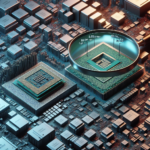The Relationship Between CPU and GPU in Gaming

The Relationship Between CPU and GPU in Gaming
In the world of gaming, the performance and experience are heavily influenced by the hardware components of a computer. Two of the most critical components are the Central Processing Unit (CPU) and the Graphics Processing Unit (GPU). Understanding the relationship between these two components is essential for gamers looking to optimize their systems for the best possible performance. This article delves into the roles of the CPU and GPU, how they interact, and their combined impact on gaming.
Understanding the CPU
What is a CPU?
The Central Processing Unit (CPU) is often referred to as the “brain” of the computer. It is responsible for executing instructions from programs, performing calculations, and managing data flow within the system. The CPU handles a wide range of tasks, from running the operating system to executing complex algorithms in software applications.
Key Functions of the CPU in Gaming
In gaming, the CPU plays several crucial roles:
- Game Logic: The CPU processes the game’s logic, including physics calculations, artificial intelligence (AI) behavior, and game rules.
- Data Management: It manages data flow between different components, such as memory and storage, ensuring that the game runs smoothly.
- Multitasking: The CPU handles background processes and multitasking, allowing gamers to run other applications while playing.
Understanding the GPU
What is a GPU?
The Graphics Processing Unit (GPU) is a specialized processor designed to handle rendering and displaying images, videos, and animations. Unlike the CPU, which is a general-purpose processor, the GPU is optimized for parallel processing, making it highly efficient at handling complex graphical tasks.
Key Functions of the GPU in Gaming
In gaming, the GPU is responsible for:
- Rendering Graphics: The GPU renders 2D and 3D graphics, including textures, lighting, and shading, to create the visual elements of the game.
- Frame Rate: It determines the frame rate (frames per second or FPS) of the game, affecting the smoothness and responsiveness of the gameplay.
- Resolution and Detail: The GPU allows for higher resolutions and more detailed graphics, enhancing the visual quality of the game.
The Interaction Between CPU and GPU
How Do CPU and GPU Work Together?
The CPU and GPU work in tandem to deliver a seamless gaming experience. The CPU handles the game’s logic and data management, while the GPU focuses on rendering the graphics. This division of labor allows each component to specialize in its strengths, resulting in better overall performance.
Balancing CPU and GPU Performance
For optimal gaming performance, it is essential to balance the capabilities of the CPU and GPU. An imbalance, where one component significantly outperforms the other, can lead to bottlenecks. For example:
- CPU Bottleneck: If the CPU is not powerful enough to keep up with the GPU, it can limit the game’s performance, causing lower frame rates and stuttering.
- GPU Bottleneck: Conversely, if the GPU is not powerful enough to match the CPU’s capabilities, it can result in lower graphical quality and reduced frame rates.
Factors Influencing CPU and GPU Performance in Gaming
Game Optimization
Game developers optimize their games to run efficiently on a wide range of hardware configurations. Some games are more CPU-intensive, relying heavily on the CPU for game logic and AI, while others are more GPU-intensive, focusing on high-quality graphics and visual effects. Understanding the optimization of a specific game can help gamers choose the right balance of CPU and GPU for their system.
Resolution and Graphics Settings
The resolution and graphics settings chosen by the gamer significantly impact the performance of the CPU and GPU. Higher resolutions and more detailed graphics settings place greater demands on the GPU, while lower settings reduce the load. Adjusting these settings can help balance the performance between the CPU and GPU.
Future-Proofing
As games become more advanced, the demands on both the CPU and GPU increase. Future-proofing a gaming system involves selecting components that can handle upcoming game releases without requiring immediate upgrades. This often means investing in a slightly more powerful CPU and GPU than currently necessary.
Choosing the Right CPU and GPU for Gaming
Assessing Your Gaming Needs
Before selecting a CPU and GPU, it is essential to assess your gaming needs. Consider the types of games you play, the resolution and graphics settings you prefer, and whether you plan to use your system for other tasks, such as streaming or content creation.
CPU Recommendations
For gaming, a CPU with a high clock speed and multiple cores is ideal. Some popular choices include:
- Intel Core i5/i7: These CPUs offer excellent performance for gaming and multitasking.
- AMD Ryzen 5/7: Known for their strong multi-core performance, these CPUs are great for gaming and other demanding tasks.
GPU Recommendations
The choice of GPU depends on your desired resolution and graphics settings. Some popular options include:
- NVIDIA GeForce RTX 3060/3070: These GPUs offer excellent performance for 1080p and 1440p gaming.
- AMD Radeon RX 6700 XT/6800 XT: Known for their strong performance in 1440p and 4K gaming, these GPUs are a great choice for high-resolution gaming.
FAQ
What is the primary role of the CPU in gaming?
The primary role of the CPU in gaming is to handle game logic, data management, and multitasking. It processes instructions from the game, manages data flow between components, and ensures smooth operation of background processes.
How does the GPU enhance gaming performance?
The GPU enhances gaming performance by rendering graphics, determining frame rates, and allowing for higher resolutions and more detailed visuals. It is optimized for parallel processing, making it highly efficient at handling complex graphical tasks.
What is a CPU bottleneck, and how can it affect gaming?
A CPU bottleneck occurs when the CPU is not powerful enough to keep up with the GPU, limiting the game’s performance. This can result in lower frame rates, stuttering, and reduced overall gaming experience.
How can I balance the performance of my CPU and GPU?
To balance the performance of your CPU and GPU, choose components that complement each other in terms of capabilities. Avoid significant imbalances where one component outperforms the other. Additionally, adjust game settings to match the strengths of your hardware.
What factors should I consider when choosing a CPU and GPU for gaming?
When choosing a CPU and GPU for gaming, consider your gaming needs, the types of games you play, desired resolution and graphics settings, and whether you plan to use your system for other tasks. Future-proofing your system by selecting slightly more powerful components can also be beneficial.
Conclusion
The relationship between the CPU and GPU in gaming is a symbiotic one, with each component playing a crucial role in delivering a seamless and immersive gaming experience. Understanding their individual functions and how they interact can help gamers make informed decisions when building or upgrading their systems. By balancing the performance of the CPU and GPU, gamers can optimize their systems for the best possible performance, ensuring smooth gameplay and stunning visuals.