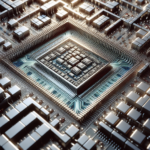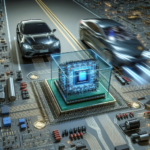The Impact of CPU on Virtualization Performance

The Impact of CPU on Virtualization Performance
Virtualization has revolutionized the IT landscape by enabling multiple operating systems to run on a single physical machine. This technology has led to significant cost savings, improved resource utilization, and enhanced flexibility. However, the performance of virtualized environments heavily depends on the underlying hardware, particularly the Central Processing Unit (CPU). This article delves into the impact of CPU on virtualization performance, exploring various aspects such as CPU architecture, virtualization extensions, and the role of hypervisors.
Understanding Virtualization
What is Virtualization?
Virtualization is the process of creating a virtual version of something, such as hardware platforms, storage devices, and network resources. In the context of computing, it allows multiple operating systems to run concurrently on a single physical machine by abstracting the hardware resources.
Types of Virtualization
There are several types of virtualization, including:
- Server Virtualization: Divides a physical server into multiple virtual servers.
- Desktop Virtualization: Allows users to run multiple desktop environments on a single machine.
- Application Virtualization: Runs applications in isolated environments.
- Network Virtualization: Combines network resources into a single, software-based administrative entity.
The Role of CPU in Virtualization
CPU Architecture
The architecture of a CPU plays a crucial role in virtualization performance. Modern CPUs are designed with multiple cores, hyper-threading capabilities, and advanced instruction sets that enhance their ability to handle virtualized workloads.
- Multi-core Processors: These CPUs have multiple processing units (cores) on a single chip, allowing them to handle multiple tasks simultaneously. This is particularly beneficial for virtualization, as each virtual machine (VM) can be assigned to a different core.
- Hyper-Threading: This technology allows a single core to execute multiple threads concurrently, effectively doubling the number of tasks a CPU can handle at once. This improves the performance of VMs by allowing more efficient use of CPU resources.
- Advanced Instruction Sets: Modern CPUs come with specialized instruction sets like AVX (Advanced Vector Extensions) and SSE (Streaming SIMD Extensions) that accelerate specific types of computations, benefiting virtualized environments.
Virtualization Extensions
Virtualization extensions are hardware features built into modern CPUs to improve the efficiency and performance of virtualized environments. The two most common virtualization extensions are Intel VT-x and AMD-V.
- Intel VT-x: Intel’s virtualization technology provides hardware-assisted virtualization, reducing the overhead associated with running VMs. It includes features like Extended Page Tables (EPT) and Virtual Processor IDs (VPID) that enhance memory management and reduce context-switching overhead.
- AMD-V: AMD’s virtualization technology offers similar benefits, including Rapid Virtualization Indexing (RVI) and Nested Page Tables (NPT) for efficient memory management and reduced overhead.
Hypervisors and CPU Utilization
Hypervisors, also known as Virtual Machine Monitors (VMMs), are software layers that manage the creation and execution of VMs. There are two types of hypervisors:
- Type 1 Hypervisors: Also known as bare-metal hypervisors, these run directly on the host’s hardware. Examples include VMware ESXi and Microsoft Hyper-V. Type 1 hypervisors generally offer better performance because they have direct access to hardware resources.
- Type 2 Hypervisors: These run on top of a host operating system. Examples include VMware Workstation and Oracle VirtualBox. Type 2 hypervisors are easier to set up but may introduce additional overhead, affecting performance.
The efficiency of a hypervisor in managing CPU resources significantly impacts the performance of VMs. Features like CPU scheduling, load balancing, and resource allocation are critical for optimizing CPU utilization in a virtualized environment.
Factors Affecting CPU Performance in Virtualization
CPU Overhead
One of the primary challenges in virtualization is the overhead associated with managing multiple VMs. This overhead can manifest in various forms, such as context switching, memory management, and I/O operations. Efficient CPU utilization is crucial for minimizing this overhead and ensuring optimal performance.
Resource Contention
Resource contention occurs when multiple VMs compete for the same CPU resources. This can lead to performance degradation, especially if the CPU is not powerful enough to handle the workload. Proper resource allocation and load balancing are essential to mitigate resource contention.
CPU Affinity
CPU affinity refers to the binding of a VM to a specific CPU core. This can improve performance by reducing the overhead associated with context switching and cache invalidation. However, it requires careful planning and management to ensure that CPU resources are utilized efficiently.
NUMA Architecture
Non-Uniform Memory Access (NUMA) is a memory design used in multiprocessor systems where memory access time depends on the memory location relative to the processor. In a NUMA system, optimizing CPU and memory allocation can significantly improve virtualization performance.
Best Practices for Optimizing CPU Performance in Virtualization
Choosing the Right CPU
Selecting a CPU with the appropriate features and capabilities is crucial for optimizing virtualization performance. Consider the following factors:
- Number of Cores: More cores allow for better parallelism and improved performance for multiple VMs.
- Clock Speed: Higher clock speeds can improve the performance of individual VMs, especially for single-threaded applications.
- Virtualization Extensions: Ensure that the CPU supports hardware-assisted virtualization features like Intel VT-x or AMD-V.
- Cache Size: Larger cache sizes can improve performance by reducing memory access latency.
Optimizing Hypervisor Settings
Configuring the hypervisor settings appropriately can have a significant impact on CPU performance. Consider the following best practices:
- CPU Scheduling: Use advanced CPU scheduling algorithms to ensure fair and efficient distribution of CPU resources among VMs.
- Resource Allocation: Allocate CPU resources based on the workload requirements of each VM. Avoid overcommitting CPU resources to prevent performance degradation.
- NUMA Optimization: Configure the hypervisor to optimize CPU and memory allocation in NUMA systems.
Monitoring and Tuning
Regular monitoring and tuning of CPU performance are essential for maintaining optimal virtualization performance. Use performance monitoring tools to track CPU utilization, identify bottlenecks, and make necessary adjustments.
FAQ
How does CPU affect virtualization performance?
The CPU plays a critical role in virtualization performance by handling the execution of multiple VMs. Factors such as the number of cores, clock speed, virtualization extensions, and cache size can significantly impact the efficiency and speed of virtualized environments.
What are virtualization extensions, and why are they important?
Virtualization extensions are hardware features built into modern CPUs to improve the efficiency and performance of virtualized environments. Examples include Intel VT-x and AMD-V. These extensions reduce the overhead associated with running VMs and enhance memory management and context-switching efficiency.
What is CPU affinity, and how does it impact virtualization performance?
CPU affinity refers to the binding of a VM to a specific CPU core. This can improve performance by reducing the overhead associated with context switching and cache invalidation. However, it requires careful planning and management to ensure efficient CPU resource utilization.
How can I optimize CPU performance in a virtualized environment?
Optimizing CPU performance in a virtualized environment involves selecting the right CPU, configuring hypervisor settings appropriately, and regularly monitoring and tuning performance. Key factors to consider include the number of cores, clock speed, virtualization extensions, cache size, CPU scheduling, resource allocation, and NUMA optimization.
What is the difference between Type 1 and Type 2 hypervisors?
Type 1 hypervisors, also known as bare-metal hypervisors, run directly on the host’s hardware and generally offer better performance due to direct access to hardware resources. Examples include VMware ESXi and Microsoft Hyper-V. Type 2 hypervisors run on top of a host operating system and are easier to set up but may introduce additional overhead, affecting performance. Examples include VMware Workstation and Oracle VirtualBox.
Conclusion
The CPU is a critical component in determining the performance of virtualized environments. Factors such as CPU architecture, virtualization extensions, hypervisor efficiency, and resource management play significant roles in optimizing virtualization performance. By understanding these factors and implementing best practices, organizations can maximize the efficiency and effectiveness of their virtualized infrastructure, leading to improved resource utilization, cost savings, and enhanced flexibility.