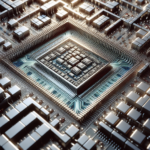The Impact of CPU on Virtual Reality (VR) Performance
The Impact of CPU on Virtual Reality (VR) Performance
Virtual Reality (VR) has revolutionized the way we interact with digital environments, offering immersive experiences that were once the stuff of science fiction. However, achieving a seamless and engaging VR experience requires robust hardware, particularly a powerful Central Processing Unit (CPU). This article delves into the critical role of the CPU in VR performance, exploring how it influences various aspects of the VR experience, from frame rates to latency, and providing insights into optimizing your system for the best VR performance.
Understanding the Role of the CPU in VR
What is a CPU?
The Central Processing Unit (CPU) is often referred to as the “brain” of a computer. It performs the majority of the processing tasks, executing instructions from programs and managing the flow of data within the system. In the context of VR, the CPU is responsible for handling complex calculations, physics simulations, and managing the overall system performance.
CPU vs. GPU: What’s the Difference?
While the CPU is crucial for general computing tasks, the Graphics Processing Unit (GPU) is specialized for rendering images and videos. In VR, both the CPU and GPU play significant roles, but they handle different aspects of the workload. The CPU manages tasks such as game logic, physics calculations, and input/output operations, while the GPU is responsible for rendering the high-resolution images and videos that create the immersive VR environment.
How the CPU Affects VR Performance
Frame Rates
One of the most critical factors in VR performance is the frame rate, which refers to the number of frames displayed per second (FPS). Higher frame rates result in smoother and more immersive experiences. The CPU plays a vital role in maintaining high frame rates by efficiently processing game logic and physics calculations. A powerful CPU can handle these tasks more quickly, reducing the time it takes to generate each frame and thereby increasing the overall frame rate.
Latency
Latency, or the delay between a user’s action and the corresponding response in the VR environment, is another crucial factor. High latency can lead to motion sickness and a less immersive experience. The CPU helps minimize latency by quickly processing input data and updating the VR environment in real-time. A faster CPU can reduce the time it takes to process these tasks, resulting in lower latency and a more responsive VR experience.
Physics and Simulations
Many VR applications involve complex physics simulations, such as realistic object interactions and environmental effects. These simulations require significant computational power, which is provided by the CPU. A more powerful CPU can handle these calculations more efficiently, resulting in more realistic and immersive VR experiences.
Multitasking and Background Processes
In addition to handling VR-specific tasks, the CPU also manages other system processes and background tasks. A powerful CPU can efficiently multitask, ensuring that these additional processes do not interfere with VR performance. This is particularly important for users who run other applications, such as streaming software or voice chat, alongside their VR experiences.
Optimizing Your CPU for VR
Choosing the Right CPU
When selecting a CPU for VR, there are several factors to consider:
- Core Count: More cores can handle more tasks simultaneously, which is beneficial for multitasking and complex simulations.
- Clock Speed: Higher clock speeds result in faster processing times, which can improve frame rates and reduce latency.
- Cache Size: A larger cache can store more data for quick access, improving overall performance.
- Compatibility: Ensure that the CPU is compatible with your motherboard and other system components.
Overclocking
Overclocking involves increasing the clock speed of your CPU beyond its factory settings to achieve better performance. While this can provide a significant boost in VR performance, it also increases the risk of overheating and system instability. If you choose to overclock your CPU, ensure that you have adequate cooling solutions in place and monitor your system’s temperature closely.
System Optimization
In addition to selecting the right CPU, there are several other steps you can take to optimize your system for VR:
- Update Drivers: Ensure that your CPU, GPU, and other system drivers are up-to-date to take advantage of the latest performance improvements and bug fixes.
- Close Background Applications: Close any unnecessary background applications to free up system resources for VR.
- Optimize Power Settings: Adjust your system’s power settings to prioritize performance over energy savings.
- Regular Maintenance: Perform regular system maintenance, such as cleaning dust from your components and ensuring proper airflow, to keep your system running smoothly.
Future Trends in CPU Technology for VR
Advancements in CPU Architecture
As VR technology continues to evolve, so too does CPU architecture. Future CPUs are expected to feature more cores, higher clock speeds, and improved energy efficiency. These advancements will enable even more complex simulations and higher frame rates, further enhancing the VR experience.
Integration with AI and Machine Learning
Artificial Intelligence (AI) and Machine Learning (ML) are becoming increasingly integrated into CPU design. These technologies can optimize performance by dynamically adjusting processing tasks based on real-time data. In VR, AI and ML can improve everything from physics simulations to user interactions, creating more immersive and responsive experiences.
Quantum Computing
While still in its early stages, quantum computing holds the potential to revolutionize VR by providing unprecedented computational power. Quantum CPUs could handle complex simulations and data processing tasks far more efficiently than traditional CPUs, opening up new possibilities for VR experiences.
FAQ
How important is the CPU for VR compared to the GPU?
Both the CPU and GPU are crucial for VR performance, but they handle different aspects of the workload. The CPU manages tasks such as game logic, physics calculations, and input/output operations, while the GPU is responsible for rendering high-resolution images and videos. A balanced system with a powerful CPU and GPU will provide the best VR experience.
Can I use a mid-range CPU for VR?
While a high-end CPU will provide the best performance, a mid-range CPU can still offer a good VR experience, especially if paired with a powerful GPU. However, you may need to adjust your VR settings to achieve optimal performance.
Does overclocking the CPU improve VR performance?
Overclocking can improve VR performance by increasing the clock speed of your CPU, resulting in faster processing times. However, it also increases the risk of overheating and system instability. Ensure you have adequate cooling solutions and monitor your system’s temperature closely if you choose to overclock.
What are the minimum CPU requirements for VR?
The minimum CPU requirements for VR vary depending on the specific VR headset and applications you plan to use. Generally, a quad-core CPU with a clock speed of at least 3.0 GHz is recommended. However, for the best experience, a more powerful CPU with higher core counts and clock speeds is advisable.
How can I optimize my CPU for VR?
To optimize your CPU for VR, consider the following steps:
- Choose a CPU with a high core count, clock speed, and cache size.
- Ensure your CPU is compatible with your motherboard and other system components.
- Update your system drivers regularly.
- Close unnecessary background applications.
- Adjust your system’s power settings to prioritize performance.
- Perform regular system maintenance to keep your components clean and ensure proper airflow.
Conclusion
The CPU plays a vital role in VR performance, influencing everything from frame rates to latency and physics simulations. A powerful CPU can significantly enhance the VR experience by providing faster processing times, reducing latency, and handling complex simulations more efficiently. By choosing the right CPU and optimizing your system, you can ensure a smooth and immersive VR experience. As technology continues to advance, future CPUs will offer even greater performance improvements, opening up new possibilities for VR experiences.