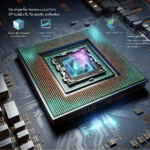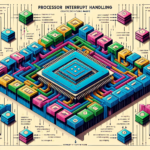The Impact of CPU on Streaming Video Quality

The Impact of CPU on Streaming Video Quality
In the digital age, streaming video has become a ubiquitous part of our daily lives. Whether it’s watching a movie on Netflix, a live sports event, or a gaming stream on Twitch, the quality of the video stream can significantly impact the viewer’s experience. One of the critical components that influence streaming video quality is the Central Processing Unit (CPU) of the device being used. This article delves into the various ways the CPU affects streaming video quality, the importance of CPU performance, and how to optimize your system for the best streaming experience.
Understanding the Role of the CPU in Video Streaming
What is a CPU?
The Central Processing Unit (CPU) is often referred to as the “brain” of a computer. It performs the majority of the processing inside a computer, executing instructions from programs and managing the flow of information through the system. In the context of video streaming, the CPU is responsible for decoding video streams, managing network data, and handling other tasks that ensure smooth playback.
How the CPU Affects Video Decoding
Video decoding is the process of converting compressed video files into a format that can be displayed on your screen. This process is computationally intensive and requires significant CPU resources. The efficiency and speed of the CPU directly impact how quickly and smoothly a video can be decoded and played back. A powerful CPU can handle high-definition (HD) and ultra-high-definition (UHD) video streams more effectively, reducing buffering and lag.
CPU and Multitasking
Streaming video is rarely the only task a computer performs. Users often run multiple applications simultaneously, such as web browsers, chat programs, and background processes. A robust CPU with multiple cores can handle multitasking more efficiently, ensuring that video streaming remains smooth even when other applications are running. Conversely, a weaker CPU may struggle to manage multiple tasks, leading to degraded video quality and performance issues.
Factors Influencing CPU Performance in Video Streaming
Clock Speed
The clock speed of a CPU, measured in gigahertz (GHz), indicates how many cycles per second it can execute. Higher clock speeds generally translate to better performance, allowing the CPU to process video data more quickly. However, clock speed is not the only factor to consider; the architecture and efficiency of the CPU also play crucial roles.
Number of Cores
Modern CPUs come with multiple cores, each capable of handling its own set of tasks. More cores mean better multitasking capabilities, which is essential for streaming video while running other applications. For instance, a quad-core CPU can manage video decoding on one core while using the others for different tasks, ensuring smoother performance.
Thermal Management
CPUs generate heat during operation, and excessive heat can lead to thermal throttling, where the CPU reduces its performance to prevent overheating. Effective cooling solutions, such as high-quality fans or liquid cooling systems, are essential to maintain optimal CPU performance during video streaming.
Optimizing Your System for Better Streaming Quality
Upgrading Your CPU
If you find that your current CPU is struggling with video streaming, upgrading to a more powerful model can make a significant difference. Look for CPUs with higher clock speeds, more cores, and better thermal management features. Popular choices for streaming include Intel’s Core i5 and i7 series or AMD’s Ryzen 5 and 7 series.
Optimizing Software Settings
Software settings can also impact CPU performance during video streaming. Here are some tips to optimize your system:
- Update Drivers: Ensure that your CPU and GPU drivers are up to date to benefit from the latest performance improvements and bug fixes.
- Close Unnecessary Applications: Free up CPU resources by closing applications that are not needed during streaming.
- Adjust Streaming Settings: Lowering the resolution or bitrate of the video stream can reduce the CPU load, especially on older or less powerful systems.
Using Hardware Acceleration
Many modern CPUs and GPUs support hardware acceleration, which offloads some of the video decoding tasks from the CPU to the GPU. Enabling hardware acceleration in your streaming software can significantly improve performance and reduce CPU usage.
Common Issues and Troubleshooting
High CPU Usage
High CPU usage during video streaming can lead to performance issues such as stuttering, buffering, and lag. To troubleshoot high CPU usage:
- Check Task Manager: Use the Task Manager (Windows) or Activity Monitor (Mac) to identify applications consuming excessive CPU resources.
- Scan for Malware: Malware can cause high CPU usage. Run a thorough scan using reliable antivirus software.
- Optimize Streaming Settings: Lower the video resolution or bitrate to reduce CPU load.
Thermal Throttling
Thermal throttling occurs when the CPU reduces its performance to prevent overheating. To address thermal throttling:
- Improve Cooling: Ensure that your cooling system is adequate. Clean dust from fans and consider upgrading to a more efficient cooling solution.
- Monitor Temperatures: Use software tools to monitor CPU temperatures and ensure they remain within safe limits.
- Adjust Power Settings: Configure your system’s power settings to balance performance and thermal management.
FAQ
How does the CPU affect video streaming quality?
The CPU plays a crucial role in video streaming by handling video decoding, managing network data, and performing other tasks that ensure smooth playback. A powerful CPU can process high-definition video streams more efficiently, reducing buffering and lag.
Can a weak CPU cause buffering during video streaming?
Yes, a weak CPU may struggle to decode video streams quickly enough, leading to buffering and interruptions in playback. Upgrading to a more powerful CPU can help mitigate this issue.
Is it necessary to have a multi-core CPU for streaming video?
While a single-core CPU can handle basic video streaming, a multi-core CPU is highly recommended for better performance, especially when multitasking. More cores allow the CPU to manage multiple tasks simultaneously, ensuring smoother video playback.
What is hardware acceleration, and how does it help with video streaming?
Hardware acceleration is a feature that offloads some of the video decoding tasks from the CPU to the GPU. This can significantly improve performance and reduce CPU usage, leading to smoother video streaming.
How can I reduce CPU usage during video streaming?
To reduce CPU usage during video streaming, you can:
- Close unnecessary applications running in the background.
- Enable hardware acceleration in your streaming software.
- Lower the video resolution or bitrate.
- Ensure your CPU and GPU drivers are up to date.
Conclusion
The CPU is a critical component that significantly impacts streaming video quality. From decoding video streams to managing multitasking, the performance of your CPU can make or break your streaming experience. By understanding the role of the CPU, optimizing your system settings, and considering hardware upgrades, you can ensure smooth and high-quality video streaming. Whether you’re a casual viewer or a professional streamer, investing in a powerful CPU and maintaining optimal system performance will enhance your overall experience.