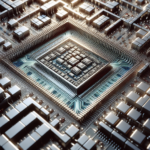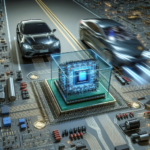The Benefits of Custom CPU Builds for Specific Workloads
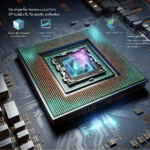
The Benefits of Custom CPU Builds for Specific Workloads
In the ever-evolving landscape of computing, the need for specialized hardware configurations has become increasingly apparent. Custom CPU builds tailored to specific workloads offer a myriad of benefits, from enhanced performance to cost efficiency. This article delves into the advantages of custom CPU builds, exploring how they can be optimized for various tasks, and why they are becoming a preferred choice for both individuals and businesses.
Understanding Custom CPU Builds
What is a Custom CPU Build?
A custom CPU build refers to a computer system that is specifically designed and assembled to meet the unique requirements of a particular workload or set of tasks. Unlike pre-built systems, custom builds allow users to select each component, including the CPU, GPU, RAM, storage, and cooling solutions, to create a machine that is perfectly suited to their needs.
Why Opt for a Custom Build?
Custom CPU builds offer several advantages over off-the-shelf systems:
- Performance Optimization: Tailoring components to specific tasks ensures maximum efficiency and performance.
- Cost Efficiency: By selecting only the necessary components, users can avoid paying for unnecessary features.
- Future-Proofing: Custom builds can be designed with future upgrades in mind, extending the lifespan of the system.
- Personalization: Users have complete control over the aesthetics and functionality of their system.
Benefits of Custom CPU Builds for Specific Workloads
Enhanced Performance
One of the most significant benefits of custom CPU builds is the ability to optimize performance for specific workloads. Whether it’s gaming, video editing, scientific computing, or machine learning, a custom build can be tailored to deliver the best possible performance.
- Gaming: For gamers, a custom build can include a high-performance CPU and GPU, ample RAM, and fast storage to ensure smooth gameplay and quick load times.
- Video Editing: Video editors can benefit from multi-core CPUs, large amounts of RAM, and high-speed SSDs to handle large files and complex rendering tasks efficiently.
- Scientific Computing: Researchers can opt for CPUs with high core counts and specialized GPUs to accelerate simulations and data analysis.
- Machine Learning: Machine learning practitioners can choose CPUs and GPUs optimized for parallel processing, along with large amounts of RAM and fast storage to handle large datasets.
Cost Efficiency
Custom CPU builds can be more cost-effective than pre-built systems. By selecting only the components that are necessary for a specific workload, users can avoid paying for features they don’t need. This targeted approach can result in significant cost savings.
- Avoiding Overkill: Pre-built systems often include high-end components that may not be necessary for all users. Custom builds allow users to choose components that match their specific needs, avoiding unnecessary expenses.
- Scalability: Custom builds can be designed with future upgrades in mind, allowing users to invest in a system that can grow with their needs, rather than replacing the entire system.
Future-Proofing
Technology is constantly evolving, and what is cutting-edge today may become obsolete tomorrow. Custom CPU builds offer the flexibility to upgrade individual components as needed, ensuring that the system remains relevant and capable of handling new tasks.
- Modular Design: Custom builds can be designed with a modular approach, allowing users to upgrade components such as the CPU, GPU, RAM, and storage without replacing the entire system.
- Compatibility: By selecting components that are compatible with future technologies, users can ensure that their system remains up-to-date and capable of handling new workloads.
Personalization
Custom CPU builds offer unparalleled personalization options, allowing users to create a system that reflects their unique preferences and requirements. From the choice of components to the aesthetics of the build, users have complete control over every aspect of their system.
- Aesthetics: Custom builds allow users to choose the design, color scheme, and lighting options that match their personal style.
- Functionality: Users can select components that offer the specific features they need, such as additional USB ports, specialized cooling solutions, or enhanced audio capabilities.
Case Studies: Custom CPU Builds in Action
Gaming
John, an avid gamer, decided to build a custom gaming PC to enhance his gaming experience. By selecting a high-performance CPU, a powerful GPU, and fast SSD storage, John was able to achieve smooth gameplay and quick load times. Additionally, he chose a case with RGB lighting and a sleek design to match his gaming setup. The result was a personalized gaming rig that delivered exceptional performance and aesthetics.
Video Editing
Sarah, a professional video editor, needed a system that could handle large video files and complex rendering tasks. She opted for a custom build with a multi-core CPU, 64GB of RAM, and a high-speed NVMe SSD. This configuration allowed her to work efficiently, reducing rendering times and improving overall productivity. The custom build also provided the flexibility to upgrade components as her workload increased.
Scientific Computing
Dr. Smith, a researcher in computational biology, required a system capable of running complex simulations and data analysis. He chose a custom build with a high core count CPU, a specialized GPU for parallel processing, and ample RAM. This setup enabled him to accelerate his research and achieve results more quickly. The custom build also allowed for future upgrades, ensuring that his system could keep up with advancements in his field.
FAQ
What are the key components to consider in a custom CPU build?
The key components to consider in a custom CPU build include the CPU, GPU, RAM, storage, motherboard, power supply, and cooling solutions. Each component should be selected based on the specific requirements of the workload.
How do I determine the best CPU for my workload?
The best CPU for your workload depends on the nature of the tasks you will be performing. For example, gaming typically benefits from high clock speeds and strong single-core performance, while video editing and scientific computing may require multi-core CPUs with high parallel processing capabilities.
Is it difficult to build a custom CPU system?
Building a custom CPU system can be a rewarding experience, but it does require some technical knowledge and research. There are many online resources, tutorials, and communities that can provide guidance and support throughout the process.
Can I upgrade my custom build in the future?
Yes, one of the main advantages of a custom build is the ability to upgrade individual components as needed. This allows you to keep your system up-to-date and capable of handling new workloads without replacing the entire system.
Are custom CPU builds more expensive than pre-built systems?
Custom CPU builds can be more cost-effective than pre-built systems because you can select only the components you need. While the initial cost may be higher for high-end components, the long-term savings from avoiding unnecessary features and the ability to upgrade components can make custom builds a more economical choice.
Conclusion
Custom CPU builds offer a range of benefits for users with specific workloads. From enhanced performance and cost efficiency to future-proofing and personalization, custom builds provide the flexibility and control needed to create a system that meets unique requirements. Whether you’re a gamer, video editor, researcher, or machine learning practitioner, a custom CPU build can help you achieve your goals more effectively and efficiently. By carefully selecting components and designing a system tailored to your needs, you can enjoy a computing experience that is both powerful and personalized.