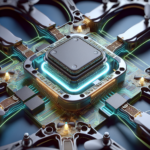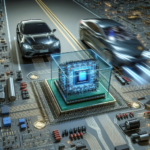Explaining the Process of CPU Thermal Management
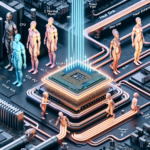
Explaining the Process of CPU Thermal Management
In the world of computing, the Central Processing Unit (CPU) is often referred to as the brain of the computer. It performs the essential calculations and operations that allow software to function. However, as CPUs become more powerful, they also generate more heat. Effective thermal management is crucial to ensure that the CPU operates efficiently and reliably. This article delves into the intricacies of CPU thermal management, exploring the mechanisms, technologies, and best practices involved.
Understanding CPU Heat Generation
Why Do CPUs Generate Heat?
CPUs generate heat primarily due to the electrical resistance in their circuits. When electrical current flows through the transistors and other components within the CPU, some of the electrical energy is converted into heat. The more powerful the CPU, the more heat it tends to generate. Factors contributing to heat generation include:
- Clock Speed: Higher clock speeds result in more operations per second, increasing heat output.
- Voltage: Higher operating voltages lead to greater power consumption and heat generation.
- Workload: Intensive tasks such as gaming, video editing, and scientific computations increase CPU activity and heat production.
Consequences of Overheating
Overheating can have several detrimental effects on a CPU and the overall system:
- Thermal Throttling: To prevent damage, the CPU may reduce its clock speed, leading to decreased performance.
- System Instability: Overheating can cause system crashes, freezes, and unexpected shutdowns.
- Hardware Damage: Prolonged exposure to high temperatures can permanently damage the CPU and other components.
Components of CPU Thermal Management
Heat Sinks
Heat sinks are one of the most common methods of dissipating heat from a CPU. They are typically made of materials with high thermal conductivity, such as aluminum or copper. A heat sink works by absorbing heat from the CPU and then dissipating it into the surrounding air. Key features of heat sinks include:
- Fins: Increase the surface area for better heat dissipation.
- Base: Directly contacts the CPU to absorb heat.
- Heat Pipes: Some heat sinks use heat pipes to transfer heat more efficiently from the base to the fins.
Thermal Paste
Thermal paste, also known as thermal compound or thermal grease, is applied between the CPU and the heat sink. Its primary function is to fill microscopic gaps and imperfections on the surfaces, ensuring better thermal conductivity. Proper application of thermal paste is crucial for optimal heat transfer.
Fans
Fans are used to enhance the airflow around the heat sink, helping to dissipate heat more effectively. There are different types of fans used in CPU cooling:
- Case Fans: Installed in the computer case to improve overall airflow.
- CPU Fans: Mounted directly on the heat sink to cool the CPU.
- Exhaust Fans: Remove hot air from the case.
Liquid Cooling Systems
Liquid cooling systems offer a more advanced method of thermal management. They use a liquid coolant to absorb heat from the CPU and transfer it to a radiator, where it is dissipated into the air. Components of a liquid cooling system include:
- Water Block: Attached to the CPU to absorb heat.
- Pump: Circulates the coolant through the system.
- Radiator: Dissipates heat from the coolant.
- Fans: Mounted on the radiator to enhance cooling.
Thermal Sensors and Monitoring
Modern CPUs are equipped with thermal sensors that monitor temperature in real-time. These sensors provide data to the system’s BIOS or operating system, allowing for dynamic adjustments to cooling mechanisms. Software tools can also be used to monitor CPU temperatures and fan speeds.
Advanced Thermal Management Techniques
Dynamic Voltage and Frequency Scaling (DVFS)
DVFS is a power management technique that adjusts the voltage and frequency of the CPU based on workload demands. By reducing voltage and frequency during low-demand periods, DVFS helps to lower power consumption and heat generation.
Thermal Throttling
Thermal throttling is a protective mechanism that reduces the CPU’s clock speed when temperatures exceed safe limits. While this helps to prevent overheating, it also results in reduced performance. Effective thermal management aims to minimize the need for thermal throttling.
Fan Control Algorithms
Modern systems use sophisticated algorithms to control fan speeds based on temperature readings. These algorithms can dynamically adjust fan speeds to balance cooling performance and noise levels. Some systems also allow users to customize fan profiles for different scenarios.
Best Practices for CPU Thermal Management
Proper Installation
Ensuring that the heat sink, thermal paste, and fans are properly installed is crucial for effective thermal management. Follow manufacturer guidelines and use appropriate tools to avoid damaging components.
Regular Maintenance
Dust and debris can accumulate on heat sinks and fans, reducing their effectiveness. Regular cleaning and maintenance help to ensure optimal airflow and cooling performance. Use compressed air to clean components and check for any signs of wear or damage.
Optimizing Airflow
Proper airflow within the computer case is essential for effective cooling. Arrange cables neatly to avoid obstructing airflow, and consider using additional case fans if necessary. Ensure that intake and exhaust fans are positioned correctly to create a balanced airflow pattern.
Monitoring and Adjusting Settings
Use software tools to monitor CPU temperatures and fan speeds. Adjust fan profiles and settings as needed to maintain optimal cooling performance. Some motherboards and cooling systems offer advanced customization options for fine-tuning thermal management.
FAQ
What is the ideal temperature range for a CPU?
The ideal temperature range for a CPU varies depending on the specific model and manufacturer. Generally, a safe operating temperature is between 30°C and 70°C. However, it’s best to consult the manufacturer’s specifications for the recommended temperature range for your CPU.
How often should I replace thermal paste?
Thermal paste typically needs to be replaced every 2-3 years, or whenever you remove the heat sink for maintenance or upgrades. Over time, thermal paste can dry out and lose its effectiveness, leading to increased temperatures.
Can I use any thermal paste for my CPU?
While most thermal pastes are compatible with a wide range of CPUs, it’s important to choose a high-quality thermal paste for optimal performance. Some thermal pastes are specifically designed for high-performance or overclocked systems, offering better thermal conductivity.
Is liquid cooling better than air cooling?
Liquid cooling systems generally offer better cooling performance compared to air cooling, especially for high-performance or overclocked CPUs. However, they are also more complex and expensive. Air cooling is sufficient for most standard systems and is easier to install and maintain.
What should I do if my CPU is overheating?
If your CPU is overheating, start by checking the installation of the heat sink and thermal paste. Ensure that fans are working properly and that there is adequate airflow within the case. Clean any dust and debris from components, and consider upgrading your cooling system if necessary.
Conclusion
Effective CPU thermal management is essential for maintaining system performance, stability, and longevity. By understanding the mechanisms of heat generation and employing appropriate cooling solutions, users can ensure that their CPUs operate within safe temperature ranges. Regular maintenance, proper installation, and monitoring are key practices for optimal thermal management. Whether using air cooling or liquid cooling, the goal is to balance performance and reliability, preventing overheating and ensuring a smooth computing experience.