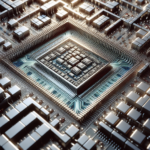Explaining the Impact of Thermal Management on CPU Lifespan

Explaining the Impact of Thermal Management on CPU Lifespan
In the realm of computing, the Central Processing Unit (CPU) is often referred to as the brain of the computer. It performs the essential calculations and operations that allow software to function. However, like any other electronic component, the CPU generates heat during operation. Effective thermal management is crucial to ensure the longevity and optimal performance of the CPU. This article delves into the impact of thermal management on CPU lifespan, exploring the mechanisms of heat generation, the importance of cooling solutions, and best practices for maintaining a healthy CPU temperature.
Understanding CPU Heat Generation
Why Do CPUs Generate Heat?
CPUs generate heat primarily due to the electrical resistance within their circuits. When electrical current flows through the transistors and other components of the CPU, it encounters resistance, which converts some of the electrical energy into heat. The more complex and powerful the CPU, the more heat it tends to generate. This is particularly true for modern multi-core processors that perform billions of calculations per second.
Factors Contributing to Heat Generation
- Clock Speed: Higher clock speeds result in more calculations per second, leading to increased heat production.
- Voltage: Higher operating voltages can increase the amount of heat generated by the CPU.
- Workload: Intensive tasks such as gaming, video editing, and 3D rendering put more strain on the CPU, causing it to generate more heat.
- Manufacturing Process: The architecture and manufacturing process of the CPU can also influence its thermal characteristics.
The Importance of Thermal Management
Preventing Thermal Throttling
Thermal throttling is a mechanism used by CPUs to prevent overheating. When the CPU temperature reaches a critical threshold, it automatically reduces its clock speed to lower the temperature. While this protects the CPU from damage, it also results in reduced performance. Effective thermal management helps maintain optimal temperatures, preventing thermal throttling and ensuring consistent performance.
Extending CPU Lifespan
Excessive heat can accelerate the wear and tear of CPU components, leading to a shorter lifespan. Prolonged exposure to high temperatures can cause physical damage to the silicon and other materials within the CPU. By maintaining a lower operating temperature, thermal management helps extend the lifespan of the CPU, ensuring it remains functional for a longer period.
Ensuring System Stability
Overheating can cause system instability, leading to crashes, freezes, and data corruption. Effective thermal management ensures that the CPU operates within safe temperature ranges, reducing the risk of system instability and improving overall reliability.
Cooling Solutions for Effective Thermal Management
Air Cooling
Air cooling is the most common method of thermal management for CPUs. It involves the use of heatsinks and fans to dissipate heat away from the CPU. The heatsink, typically made of aluminum or copper, absorbs heat from the CPU and transfers it to the surrounding air. The fan then blows the hot air away, allowing cooler air to take its place.
Liquid Cooling
Liquid cooling is a more advanced and efficient method of thermal management. It involves circulating a liquid coolant through a series of tubes and a radiator to absorb and dissipate heat. Liquid cooling systems are often more effective than air cooling, especially for high-performance CPUs and overclocked systems. However, they are also more complex and expensive to install and maintain.
Thermal Paste
Thermal paste, also known as thermal compound or thermal grease, is a substance applied between the CPU and the heatsink to improve thermal conductivity. It fills in microscopic imperfections on the surfaces, ensuring better contact and more efficient heat transfer. Regularly reapplying thermal paste can help maintain optimal thermal performance.
Case Ventilation
Proper case ventilation is essential for effective thermal management. Ensuring that the computer case has adequate airflow helps dissipate heat from the CPU and other components. This can be achieved by strategically placing intake and exhaust fans, as well as keeping the case clean and free of dust.
Best Practices for Maintaining Optimal CPU Temperature
Monitor CPU Temperature
Regularly monitoring the CPU temperature is crucial for effective thermal management. There are various software tools available that provide real-time temperature readings and alerts. Keeping an eye on these readings can help identify potential thermal issues before they cause damage.
Keep the System Clean
Dust and debris can accumulate inside the computer case, obstructing airflow and reducing the efficiency of cooling solutions. Regularly cleaning the case, fans, and heatsinks can help maintain optimal airflow and prevent overheating.
Optimize Fan Settings
Many modern motherboards and cooling solutions allow users to customize fan settings. Adjusting fan speeds based on temperature readings can help maintain a balance between cooling performance and noise levels. Some systems also offer automatic fan control, which adjusts fan speeds based on real-time temperature data.
Avoid Overclocking
Overclocking involves running the CPU at higher clock speeds than its default settings to achieve better performance. While this can provide a performance boost, it also increases heat generation and the risk of overheating. If thermal management is a concern, it is advisable to avoid overclocking or to use advanced cooling solutions to mitigate the additional heat.
FAQ
What is the ideal temperature range for a CPU?
The ideal temperature range for a CPU varies depending on the specific model and manufacturer. However, most CPUs operate safely within a range of 30°C to 70°C (86°F to 158°F) under normal conditions. It is important to consult the manufacturer’s specifications for the recommended temperature range for your specific CPU.
Can high temperatures permanently damage a CPU?
Yes, prolonged exposure to high temperatures can cause permanent damage to a CPU. Excessive heat can degrade the materials within the CPU, leading to reduced performance, instability, and ultimately, failure. Effective thermal management is essential to prevent such damage and extend the lifespan of the CPU.
How often should I reapply thermal paste?
The frequency of reapplying thermal paste depends on various factors, including the quality of the paste and the operating conditions of the CPU. As a general guideline, it is recommended to reapply thermal paste every 1 to 2 years. However, if you notice a significant increase in CPU temperatures, it may be necessary to reapply the paste sooner.
Is liquid cooling better than air cooling?
Liquid cooling is generally more efficient than air cooling, especially for high-performance CPUs and overclocked systems. Liquid cooling systems can dissipate heat more effectively, resulting in lower CPU temperatures. However, they are also more complex and expensive to install and maintain. For most users, a high-quality air cooling solution is sufficient for effective thermal management.
Can I use my computer without a cooling solution?
No, it is not advisable to use a computer without a cooling solution. CPUs generate a significant amount of heat during operation, and without proper cooling, they can quickly overheat and suffer permanent damage. Always ensure that your CPU has an adequate cooling solution in place before using your computer.
Conclusion
Effective thermal management is crucial for maintaining the performance, stability, and lifespan of a CPU. By understanding the mechanisms of heat generation and implementing appropriate cooling solutions, users can prevent overheating, avoid thermal throttling, and extend the life of their CPUs. Regular monitoring, cleaning, and maintenance are essential practices for ensuring optimal thermal performance. Whether using air cooling, liquid cooling, or a combination of both, prioritizing thermal management is key to achieving a reliable and long-lasting computing experience.