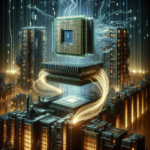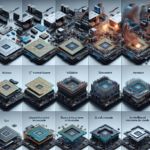Explaining the Impact of CPU on Multimedia Processing
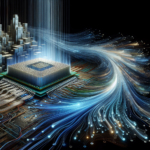
Explaining the Impact of CPU on Multimedia Processing
In the digital age, multimedia processing has become an integral part of our daily lives. From streaming high-definition videos to editing complex graphics, the demand for efficient multimedia processing is ever-increasing. At the heart of this processing lies the Central Processing Unit (CPU), a critical component that significantly influences the performance and quality of multimedia tasks. This article delves into the impact of the CPU on multimedia processing, exploring its role, capabilities, and the factors that affect its performance.
The Role of the CPU in Multimedia Processing
Understanding the CPU
The CPU, often referred to as the “brain” of the computer, is responsible for executing instructions and performing calculations. It handles a wide range of tasks, from basic arithmetic operations to complex algorithms. In the context of multimedia processing, the CPU plays a pivotal role in managing and executing the various processes involved in handling audio, video, and graphics data.
Key Functions of the CPU in Multimedia Processing
- Decoding and Encoding: The CPU is responsible for decoding multimedia files, converting compressed data into a format that can be played or edited. It also handles encoding, compressing raw data into a more manageable size for storage or transmission.
- Rendering: In graphics processing, the CPU works alongside the GPU (Graphics Processing Unit) to render images and videos. It handles tasks such as geometry processing, shading, and texture mapping.
- Audio Processing: The CPU processes audio data, handling tasks such as mixing, filtering, and effects processing. It ensures that audio playback is smooth and synchronized with video.
- Data Management: The CPU manages the flow of data between different components, ensuring that multimedia files are efficiently read from storage, processed, and outputted to the display or speakers.
Factors Affecting CPU Performance in Multimedia Processing
Clock Speed
Clock speed, measured in gigahertz (GHz), indicates how many cycles a CPU can perform per second. Higher clock speeds generally result in faster processing times, which is crucial for tasks such as video rendering and real-time audio processing. However, clock speed is not the sole determinant of performance; other factors such as core count and architecture also play significant roles.
Core Count and Multithreading
Modern CPUs come with multiple cores, allowing them to handle multiple tasks simultaneously. This is particularly beneficial for multimedia processing, where tasks can be parallelized. For example, video editing software can use multiple cores to process different parts of a video simultaneously, significantly reducing rendering times. Additionally, technologies like Hyper-Threading enable each core to handle multiple threads, further enhancing performance.
Cache Memory
Cache memory is a small, high-speed memory located within the CPU. It stores frequently accessed data and instructions, reducing the time it takes for the CPU to retrieve this information. Larger cache sizes can improve performance in multimedia processing by minimizing delays and ensuring smooth data flow.
Instruction Set Architecture (ISA)
The ISA defines the set of instructions that a CPU can execute. Advanced ISAs, such as Intel’s AVX (Advanced Vector Extensions) and AMD’s SSE (Streaming SIMD Extensions), include specialized instructions for multimedia processing. These instructions can accelerate tasks such as video encoding, image processing, and audio effects, providing significant performance boosts.
Thermal Management
Multimedia processing can be resource-intensive, generating significant heat. Effective thermal management is crucial to maintain optimal CPU performance and prevent thermal throttling, where the CPU reduces its clock speed to avoid overheating. High-performance cooling solutions, such as liquid cooling and advanced air cooling, can help maintain stable temperatures during intensive multimedia tasks.
CPU vs. GPU: A Comparative Analysis
CPU Strengths
- Versatility: The CPU is a general-purpose processor capable of handling a wide range of tasks, from running operating systems to executing complex algorithms.
- Single-Thread Performance: CPUs typically excel in single-threaded tasks, where individual cores can achieve high performance.
- Compatibility: CPUs are compatible with a vast array of software applications, making them essential for general computing tasks.
GPU Strengths
- Parallel Processing: GPUs are designed for parallel processing, with hundreds or thousands of cores optimized for handling multiple tasks simultaneously. This makes them ideal for tasks such as rendering and image processing.
- Graphics Performance: GPUs are specifically optimized for graphics tasks, providing superior performance in rendering, shading, and texture mapping.
- Specialized Hardware: Modern GPUs include specialized hardware for tasks such as ray tracing and AI processing, further enhancing their capabilities in multimedia processing.
CPU-GPU Collaboration
In multimedia processing, the CPU and GPU often work together to achieve optimal performance. The CPU handles general-purpose tasks and data management, while the GPU takes on parallelizable tasks such as rendering and image processing. This collaboration ensures efficient utilization of resources and maximizes performance.
Real-World Applications of CPU in Multimedia Processing
Video Editing
Video editing is a resource-intensive task that involves decoding, encoding, and rendering video files. The CPU plays a crucial role in managing these processes, ensuring smooth playback and efficient rendering. High-performance CPUs with multiple cores and advanced ISAs can significantly reduce rendering times and improve overall editing efficiency.
Audio Production
In audio production, the CPU handles tasks such as mixing, effects processing, and real-time playback. Low-latency performance is essential to ensure that audio playback is smooth and synchronized with other elements. High-performance CPUs with fast clock speeds and large cache sizes can provide the necessary processing power for professional audio production.
Gaming
Modern games require significant processing power to handle complex graphics, physics simulations, and AI algorithms. The CPU works alongside the GPU to manage these tasks, ensuring smooth gameplay and high frame rates. High-performance CPUs with multiple cores and advanced ISAs can provide the necessary processing power for demanding games.
Streaming and Broadcasting
Streaming and broadcasting involve encoding video and audio data in real-time for transmission over the internet. The CPU handles the encoding process, ensuring that the data is compressed efficiently without compromising quality. High-performance CPUs with advanced ISAs can provide the necessary processing power for high-quality streaming and broadcasting.
FAQ
How does CPU clock speed affect multimedia processing?
CPU clock speed, measured in gigahertz (GHz), indicates how many cycles a CPU can perform per second. Higher clock speeds generally result in faster processing times, which is crucial for tasks such as video rendering and real-time audio processing. However, clock speed is not the sole determinant of performance; other factors such as core count and architecture also play significant roles.
Why is core count important for multimedia processing?
Modern CPUs come with multiple cores, allowing them to handle multiple tasks simultaneously. This is particularly beneficial for multimedia processing, where tasks can be parallelized. For example, video editing software can use multiple cores to process different parts of a video simultaneously, significantly reducing rendering times. Additionally, technologies like Hyper-Threading enable each core to handle multiple threads, further enhancing performance.
What is the role of cache memory in multimedia processing?
Cache memory is a small, high-speed memory located within the CPU. It stores frequently accessed data and instructions, reducing the time it takes for the CPU to retrieve this information. Larger cache sizes can improve performance in multimedia processing by minimizing delays and ensuring smooth data flow.
How do advanced ISAs like AVX and SSE impact multimedia processing?
The Instruction Set Architecture (ISA) defines the set of instructions that a CPU can execute. Advanced ISAs, such as Intel’s AVX (Advanced Vector Extensions) and AMD’s SSE (Streaming SIMD Extensions), include specialized instructions for multimedia processing. These instructions can accelerate tasks such as video encoding, image processing, and audio effects, providing significant performance boosts.
What is the difference between CPU and GPU in multimedia processing?
The CPU is a general-purpose processor capable of handling a wide range of tasks, from running operating systems to executing complex algorithms. It excels in single-threaded tasks and is compatible with a vast array of software applications. The GPU, on the other hand, is designed for parallel processing, with hundreds or thousands of cores optimized for handling multiple tasks simultaneously. This makes GPUs ideal for tasks such as rendering and image processing. In multimedia processing, the CPU and GPU often work together to achieve optimal performance.
Conclusion
The CPU plays a critical role in multimedia processing, handling tasks such as decoding, encoding, rendering, and audio processing. Its performance is influenced by factors such as clock speed, core count, cache memory, ISA, and thermal management. While the GPU also plays a significant role in multimedia processing, the CPU’s versatility and compatibility make it an essential component in managing and executing multimedia tasks. Understanding the impact of the CPU on multimedia processing can help users make informed decisions when selecting hardware for their multimedia needs, ensuring optimal performance and efficiency.