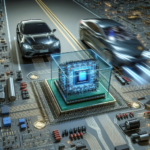Explaining the Differences Between Desktop and Mobile CPUs

Explaining the Differences Between Desktop and Mobile CPUs
In the world of computing, Central Processing Units (CPUs) are the heart of any device, whether it be a desktop computer or a mobile phone. While both desktop and mobile CPUs serve the same fundamental purpose of executing instructions and processing data, they are designed with different priorities and constraints in mind. This article delves into the key differences between desktop and mobile CPUs, exploring their architecture, performance, power consumption, and more.
Architecture and Design
Desktop CPUs
Desktop CPUs are designed to deliver high performance and are typically housed in larger, more robust systems. These CPUs often feature multiple cores and threads, allowing them to handle complex tasks and multitasking with ease. The architecture of desktop CPUs is generally more advanced, incorporating larger caches and higher clock speeds.
- Core Count: Desktop CPUs often have more cores, ranging from 4 to 16 or even more in high-end models.
- Clock Speed: Higher clock speeds, often exceeding 3.5 GHz, are common in desktop CPUs.
- Cache Size: Larger cache sizes, which can be up to 64MB, help in speeding up data access.
Mobile CPUs
Mobile CPUs, on the other hand, are designed with power efficiency and thermal management as top priorities. These CPUs are optimized to run on battery power and fit into compact devices like smartphones and tablets. As a result, they often have fewer cores and lower clock speeds compared to their desktop counterparts.
- Core Count: Mobile CPUs typically have fewer cores, usually between 2 to 8.
- Clock Speed: Lower clock speeds, often ranging from 1.5 GHz to 2.8 GHz, are common.
- Cache Size: Smaller cache sizes, usually up to 8MB, are typical in mobile CPUs.
Performance
Desktop CPUs
Desktop CPUs are built for performance. They are capable of handling demanding applications such as video editing, 3D rendering, and gaming. The higher core counts and clock speeds allow for better multitasking and faster processing times.
- Multitasking: Desktop CPUs excel at running multiple applications simultaneously without significant performance degradation.
- High-Performance Tasks: Tasks that require substantial computational power, such as scientific simulations and data analysis, are better suited for desktop CPUs.
Mobile CPUs
Mobile CPUs prioritize efficiency over raw performance. While they are capable of handling everyday tasks such as web browsing, social media, and light gaming, they may struggle with more demanding applications.
- Everyday Tasks: Mobile CPUs are optimized for tasks like email, web browsing, and media consumption.
- Battery Life: The focus on power efficiency helps extend battery life, making mobile devices more convenient for on-the-go use.
Power Consumption and Thermal Management
Desktop CPUs
Desktop CPUs are less constrained by power consumption and thermal management. They are typically housed in larger cases with more advanced cooling solutions, such as air or liquid cooling systems. This allows them to operate at higher power levels and maintain higher performance.
- Power Consumption: Desktop CPUs can consume anywhere from 65W to over 200W, depending on the model and workload.
- Cooling Solutions: Advanced cooling solutions help manage the heat generated by high-performance desktop CPUs.
Mobile CPUs
Mobile CPUs are designed to be power-efficient and generate less heat. This is crucial for maintaining battery life and ensuring that mobile devices remain cool to the touch. Mobile CPUs often incorporate advanced power management features to optimize performance while minimizing power consumption.
- Power Consumption: Mobile CPUs typically consume between 2W to 10W, making them much more power-efficient.
- Thermal Management: Efficient thermal management is essential to prevent overheating in compact mobile devices.
Manufacturing Process
Desktop CPUs
Desktop CPUs are often manufactured using advanced semiconductor processes, which allow for higher transistor densities and improved performance. These processes can range from 14nm to 7nm or even smaller in the latest models.
- Transistor Density: Higher transistor densities enable better performance and efficiency.
- Manufacturing Cost: The advanced manufacturing processes can be more expensive, contributing to the higher cost of desktop CPUs.
Mobile CPUs
Mobile CPUs also benefit from advanced manufacturing processes, but the focus is on achieving a balance between performance and power efficiency. These CPUs are often manufactured using processes ranging from 10nm to 5nm.
- Power Efficiency: Advanced manufacturing processes help improve power efficiency, which is crucial for mobile devices.
- Cost Considerations: While advanced, the manufacturing processes for mobile CPUs are optimized to keep costs lower.
Integrated Graphics
Desktop CPUs
Many desktop CPUs come with integrated graphics, but they are often less powerful compared to dedicated graphics cards. Integrated graphics in desktop CPUs are suitable for basic tasks but may struggle with high-end gaming or professional graphics work.
- Basic Graphics Tasks: Suitable for tasks like video playback and light gaming.
- Dedicated GPUs: For more demanding graphics tasks, users often pair desktop CPUs with dedicated GPUs.
Mobile CPUs
Mobile CPUs often come with integrated graphics that are optimized for power efficiency. These integrated GPUs are capable of handling everyday tasks and even some gaming, but they are not as powerful as dedicated GPUs found in desktop systems.
- Everyday Graphics Tasks: Integrated graphics in mobile CPUs are suitable for tasks like video playback and casual gaming.
- Power Efficiency: The focus on power efficiency helps extend battery life while providing adequate graphics performance.
Use Cases
Desktop CPUs
Desktop CPUs are ideal for users who require high performance and are less concerned about power consumption. They are commonly used in:
- Gaming PCs: High-performance gaming requires powerful CPUs to handle complex graphics and fast processing.
- Workstations: Professionals in fields like video editing, 3D rendering, and scientific research benefit from the high performance of desktop CPUs.
- Home Computers: Desktop CPUs are also suitable for general home use, offering a balance of performance and cost.
Mobile CPUs
Mobile CPUs are designed for users who prioritize portability and battery life. They are commonly used in:
- Smartphones: Mobile CPUs power the vast majority of smartphones, providing a balance of performance and efficiency.
- Tablets: Tablets benefit from the power efficiency of mobile CPUs, making them ideal for media consumption and light productivity tasks.
- Laptops: Many laptops use mobile CPUs to offer a balance of performance and battery life, making them suitable for on-the-go use.
FAQ
What is the main difference between desktop and mobile CPUs?
The main difference lies in their design priorities. Desktop CPUs are designed for high performance, with higher core counts and clock speeds, while mobile CPUs prioritize power efficiency and thermal management to extend battery life and fit into compact devices.
Can I use a desktop CPU in a mobile device?
No, desktop CPUs are not designed for mobile devices. They consume more power and generate more heat, making them unsuitable for the compact and battery-powered nature of mobile devices.
Are mobile CPUs less powerful than desktop CPUs?
Generally, yes. Mobile CPUs are optimized for power efficiency and thermal management, which often results in lower performance compared to desktop CPUs. However, advancements in technology have significantly improved the performance of mobile CPUs in recent years.
Do mobile CPUs have integrated graphics?
Yes, most mobile CPUs come with integrated graphics that are optimized for power efficiency. These integrated GPUs are capable of handling everyday tasks and some gaming but are not as powerful as dedicated GPUs found in desktop systems.
Why do desktop CPUs have higher clock speeds?
Desktop CPUs have higher clock speeds because they are less constrained by power consumption and thermal management. They can be housed in larger cases with advanced cooling solutions, allowing them to operate at higher power levels and maintain higher performance.
Conclusion
In summary, desktop and mobile CPUs are designed with different priorities and constraints in mind. Desktop CPUs focus on delivering high performance, with higher core counts, clock speeds, and advanced cooling solutions. They are ideal for demanding applications and multitasking. On the other hand, mobile CPUs prioritize power efficiency and thermal management, making them suitable for battery-powered, compact devices like smartphones and tablets. Understanding these differences can help users make informed decisions when choosing between desktop and mobile computing solutions.