Does Motherboard Matter for Gaming: Gaming Motherboard 101

Does motherboard matter for gaming? Yes, it does.
However, it isn’t the only thing that matters.
Gaming software is extremely demanding of power, graphics, and memory.
Thus, you want a balanced computer with high-end components.
Specifically, you want to make sure you have a motherboard, CPU, and GPU that are compatible with one another.
Let’s dig deeper into motherboards for gaming and why choosing a good one matters.
What Makes a Gaming Computer Different?
At its core, a gaming computer is just like any other computer, but it often has a more powerful hardware component.
In particular, a gaming computer will likely have a more powerful CPU and video card (GPU).
It also has more RAM and storage space as compared to a general-purpose computer.
Gaming computers used to be exorbitantly expensive, given their robust performance.
While they are still priced higher than most computers, these days, you can build your gaming computer at a fraction of the cost.
Plus, you can tweak your system according to your needs and liking.
You're free to choose the brand and model of core components like the motherboard, CPU, and graphics card.
ALSO READ: Does My Motherboard Support NVMe?
Currently, below are the minimum and recommended specs for a gaming PC.
Minimum Specs
- Operating System: Windows 10
- Processor: Intel Core i5-6600K
- Graphics: GTX 1070 8GB
- Hard Drive: 1TB
- Memory: 8GB RAM
Recommended Specs
- Operating System: Windows 10
- Processor: Intel i7-6700
- Graphics: GTX 1080
- Hard Drive: 1TB
- Memory: 16 GB
Does Motherboard Matter for Gaming?
When building a gaming PC, many people start with the motherboard.
The motherboard is one of the most vital components for a gaming computer, yet is one of the most underrated.
In its essence, the motherboard and its chipset determine the processors you can use for your computer, what features it will have, and whether there will be onboard graphics.
This hardware component connects everything.
It also provides additional features like USB connectivity, WiFi and Bluetooth connectivity, audio, and more.
Most importantly, the motherboard dictates the RAM speed it can handle.
That’s why it's important to choose a motherboard that supports the minimum or recommended RAM usage for gaming computers.
However, you should know that the motherboard doesn't directly influence your gaming performance.
What it does is allow your graphics card and processor to perform better.
It also makes your PC more responsive and increases the load time of your games.
That said, you want a motherboard that supports the power of your processor and GPU.
What Else Matters?
At this point, you already have an idea about what components are more important for a gaming PC.
We're considering them as "more important" mainly because they directly impact your gaming performance.
Processor
The central processing unit (CPU) of a computer is the electronic circuitry that executes instructions, from basic arithmetic to logic, input and output, controls, and other operations.
Processors come with an array of specifications and features.
For superior gaming performance, you have to ensure that your CPU is up for the challenge.
The right CPU significantly impacts many aspects of games, such as the frame rates, streaming, and scalable gameplay elements like crowd animations, draw distance, and destruction physics.
- Core Count
Modern CPUs have multiple cores. Generally, the more core a CPU has, the more powerful it is.
Currently, the best processors for gaming fall within the i5 and i7 categories, with up to 8 cores.
Entry-level gaming PCs will do well with four cores, or even two cores, but you will see a noticeable drop in gaming performance.
- CPU Clock Speed
A gaming PC has a higher processor clock speed, measured in GHz.
Aside from gaming, other CPU-intensive tasks like video encoding and high-level content creation require a higher clock speed.
Note
While it is the CPU that directly impacts the gaming experience, the motherboard type will always affect how far you can overclock your processor.
Many gamers choose to overclock their processors.
On Intel's side, motherboards that allow for overclocking are the Z-series.
Meanwhile, all AMD Ryzen boards except for the A320 support overclocking.
GPU
The most important component of a gaming PC is the GPU.
Many gamers even consider it as more crucial than the CPU.
If you want a top-performing gaming PC, you’ll have to dedicate ⅓ of your budget to the GPU.
After all, games are all about graphics and animations.
Using a dedicated high-end graphics card gives you the ultimate gaming experience.
The graphics processing unit or video card ensures a speedy creation and rendering of images.
The GPU consists of an additional processor, taking data from the CPU.
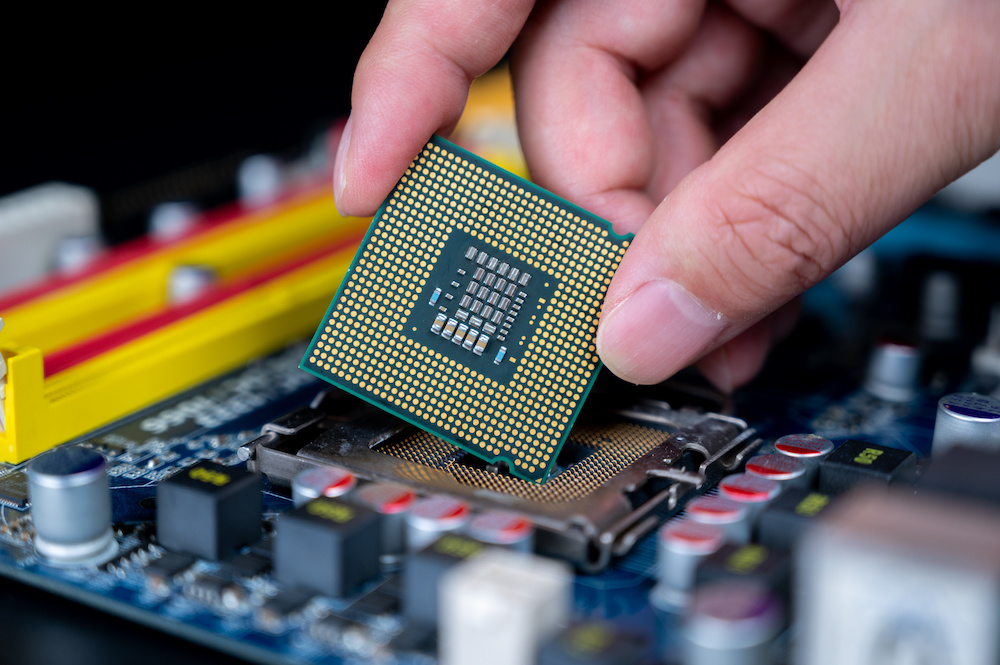
Note
Motherboards used to have integrated graphics, but those built-in units weren't powerful enough for gaming.
While discrete graphics units rely on their own memory and power supply, you still want a good motherboard that has a good-quality conduit, in the form of a PCIe port.
Short for “peripheral component interconnect express”, PCIe ports for graphics range from 5GHz to 8GHz, or generations 2 to 4.
As with other values, the higher the PCIe version, the faster the processing and transfer of data.
PCIe slots are also used to connect other critical components of your PC.
PCIe slots come in different sizes and configurations, but they are commonly categorized into four size specifications:
- PCIe x1
- PCIe x4
- PCIe x8
- PCIe x16
Typically, the more you have the better your hardware will perform.
That said, you want to buy a motherboard with PCIe x16 if you’re using it for gaming.
The latest PCIe version is PCIe 4.0. It has a capacity of 64 GB per second, and a transfer rate of 16 GT/s.
Most motherboards have four PCIe slots, which gives you an extra room if you want to add another GPU or video card.
Memory
Memory is another critical factor when buying or building a gaming PC.
The last thing you want to happen is to lose in a game because you've encountered so many lags.
RAM is short for random-access memory.
It dictates how fast your computer stores and retrieves information.
With low RAM, your system can't store all the game info it needs to run properly.
This leads to choppy frame rates and poor system performance.
While it's important to have enough RAM, you don’t need to go overboard in this aspect.
The recommended RAM for gaming computers is between 8 and 16 GB.
Note
The type and amount of RAM your computer needs will depend on your motherboard.
You can use a RAM chip that's rated more than what your motherboard can handle with little trouble.
However, if you try to put a faster chip, you may not get the speed you want.
For example, if you put a DDR3-2000MHz chip on a board that's rated up to DDR3-1600MHz, you're good, your chip will run at the slower speed.
You also want to ensure that your RAM chip matches the type of your motherboard.
This means that if your board is designed for DDR3 RAM, then an SRAM won't fit in the memory slot.
As you can see, while it is the CPU, GPU, and RAM that directly impact gaming performance, the motherboard ensures that you get the most out of these three.
If you use an inferior board, it will bottleneck your computer and you won’t get your desired performance.
What Gaming Motherboard Should You Choose?
Given the importance of the motherboard for gaming performance, you want to pay attention to choosing the right motherboard for your computer.
Consider these tips and suggestions to choose a motherboard that’s suitable for your gaming needs:
1. Supports Overclocking
Many gamers choose to overclock their computers.
Overclocking allows your processor to operate at higher clock speeds than what's originally intended.
This means your resource-intensive tasks will run smoothly and faster.
If you plan to overclock your processor, you need a motherboard that supports it.
2. Built To Last
The longevity of your motherboard is crucial to keeping your computer in perfect working condition.
While the motherboard isn't the first thing to go in a rig, it doesn't mean it isn't prone to damage.
The hardware components of a gaming PC are so demanding that they often cause the motherboard to overheat.
If you use a poor-quality board, it will most likely burst into flames when you use your system at optimal levels.
3. Have Multiple Ports, WiFi, and RAM Slots
It's a very good idea to consider the ports of the motherboard you plan to use.
Most people prefer a board with a standard (Type-A) USB port, but some gamers look for ports with USB 3.1 or higher.
You may also need display ports, DVI, or even VGA.
WiFi integration is becoming a thing in higher-end motherboards.
It's also a feature that many gamers find attractive since a built-in WiFi contributes to a more stable internet connection.
RELATED: Does Motherboard Affect Performance? (Guide)
Conclusion
Does motherboard matter for gaming? It definitely does.
Even though the motherboard doesn’t directly affect your gaming performance, it plays a vital role in ensuring that the core components of your PC are working efficiently.
Therefore, you still want to invest in a high-quality board that will allow you to maximize the power of your processor, GPU, and memory.




