Does Motherboard Affect Performance: The Essential Facts

Whether you are into gaming, video editing, CAD designing, or any high-performance task, you need your PC to be at its best.
Your computer is a very complex piece of equipment, and trying to understand what makes it tick can be intimidating.
One of the many things you have probably asked is: Does motherboard affect performance?
This is a fair question since your PC’s motherboard is its backbone.
It allocates the power and connects the CPU, RAM, hard drive, and other hardware components.
There is no doubt that you need a reliable motherboard for your PC to work well.
Whether it can affect performance or not is another matter.
Before we settle this, let us first take a closer look at what PC performance is.
What Does PC Performance Mean?
Performance, when applied to computers, means the same thing under any other context.
Simply put, it is an indication of how well the equipment does its job.
Still, there are many things you need to look at before you can say that a computer is working correctly.
Below are the important metrics that can help you gauge PC performance.
ALSO READ: Does Motherboard Matter for Gaming?
Processing Speed
When shopping for a computer, one of the first things people see on display windows is a CPU's processing speed.
It is also referred to as clock speed and measured in terms of hertz (Megahertz or Gigahertz).
What it really means is how many cycles can be done per second.
In other words, it is a measure of how many times the CPU can switch between 1 and 0.
Processing speed is often played up as a key factor in PC performance, and for a good reason.
It determines how fast your computer can retrieve and interpret the instructions that you give it.
The faster it is, the more tasks it can finish.
You don’t have to wait long to interface with various applications or programs with a fast processor.
That means you can get a more seamless gaming or video editing experience.
- Multiple Cores vs. High Clock Speed
There are two ways to make a CPU run faster.
The first is by increasing the clock speed of a processor.
However, the conditions have to be right for you to do this safely.
The second option is by using a processor with multiple cores.
If you use a processor with only two cores but high clock speed, you can quickly load and interact with single applications.
That said, you will have problems if you open several applications simultaneously.
On the other hand, using multiple cores with low clock speeds lets you use multiple applications seamlessly.
The problem is that each application would run slower, depending on how low the clock speed is.
Hard Disk Latency
Latency is the difference between the time you initiate a request on the computer and the time you receive the answer.
It is a general term that may mean slightly different things, depending on where you use it.
When applied to hard drives, disk latency is the delay between the request for particular data and the return of those data.
The process sounds simple, but it has a significant impact on PC performance.
Three factors determine disk latency: rotational latency, seek time, and transfer time.
- Rotational Latency
Data get stored on the disk in circular tracks known as platters.
The number of platters in a hard drive is not set, but most brands today have two or more.
SSDs are an exception, as they have none.
Data are transferred to or from the disk by a readwrite head, controlled by an actuator.
During operation, the platter spins, making it easier for the readwrite head to get to all of the sectors needed.
Rotational latency is the time it takes for the platter to spin the data under the readwrite head.
- Seek Time
There are times when the head needs to transfer the data on the inside of the platter.
Other times, data is read or written on the outside.
That means the head needs to move back and forth, depending on where the data has to be transferred.
The time it takes for the readwrite head to move from one track of the disk to another is the seek time.
The maximum seek time says how long it takes for the head to get from the innermost to the outermost track.
The average seek time is one-third of the maximum seek time.
The manufacturer determines these characteristics.
- Transfer Rate
Transfer rate, or throughput, consists of the internal and external rates.
Internal rate is the time it takes to move data between the drive controller and the disk's surface.
External data is the time needed to move the data between the controller and the host system.
However, the measurable data transfer rate usually refers to the lower of the two.
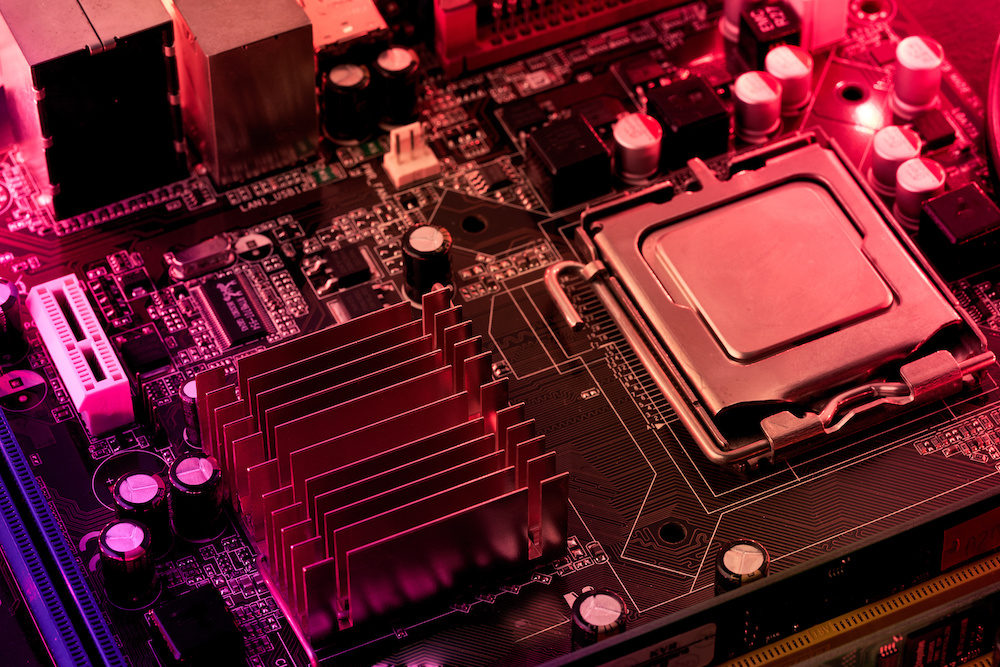
RAM Size and Speed
RAM or Random Access Memory can be characterized as the PC’s short-term memory.
It provides a storage space that the computer can access immediately or within the next moments.
This capability is essential when it loads or sets aside applications for later use.
It is similar to having all the important things on your desk within arms’ reach, ready to be grabbed when needed.
The bigger and faster your PC’s RAM size, the more readily accessible data you can store.
That means your computer will perform well despite the constant transfer of data between the RAM and the virtual memory.
Does Motherboard Affect Performance?
Now that you have a better idea of how to assess PC performance, it is time to ask the important question: Does motherboard affect performance of a computer?
Based on the metrics discussed above, you might now be inclined to think that it does not.
The motherboard allows the RAM, CPU, and hard disk to communicate.
By itself, though, it cannot increase your processor’s speed or the size of your RAM and hard disk.
Still, there are ways that your PC’s motherboard can help it run faster.
RELATED: Does Motherboard Affect FPS? (Guide)
Support for Overclocking
The CPU of your PC comes with a maximum speed.
As long as it does not exceed this speed, the computer’s system will have no problem cooling it off.
Still, there is a way for it to run faster than the top speed.
You can do this by setting a higher clock speed or multiplier in the computer’s BIOS.
It is a process known as overclocking, and it forces the processor to run faster, much like forcing a car engine to work harder.
The problem with this practice is that there is a potential for the system to overheat.
As more information is processed, more heat gets generated.
You need to find an effective way to manage it, or else the blue screen of death would appear.
That is where the motherboard comes in.
The Voltage Regulator Module
Motherboards come with a voltage regulator module or VRM.
It is a component that draws power from the PSU and makes it available to the CPU for use.
The best motherboard brands have VRMs that can regulate the voltage effectively while protecting the components from overheating.
This allows you to overclock your processor without doing any damage to your computer.
It is important to note that CPUs are not designed to be overclocked and that some brands even have locked multipliers.
In this case, your choice of motherboard would not have an impact on the PC’s performance.
The Chipset
Aside from regulating the voltage, the motherboard also regulates the data passed around by the CPU, GPU, and other parts.
The component responsible for this is the motherboard’s chipset.
It consists of two sections: the north bridge and the south bridge.
The north bridge regulates the communication between the components.
That includes the GPU, which can affect overclocking and the overall performance of your computer.
The south bridge facilitates the transfer of data into and out of the USB and the BIOS.
It does not have the same impact that the north bridge has on performance, but it still helps.
Together, the north and south bridge make for a good chipset that can improve the overall capability of your PC.
Does the Motherboard Affect FPS?
If you are into gaming, you are probably wondering if your PC’s motherboard has any effect on FPS.
To the uninitiated, FPS is short for frames per second.
The higher it is, the smoother a game will run since there will hardly be any lags between moving frames.
To answer the question, we have to go back to overclocking.
A good motherboard allows you to overclock your CPU, which basically improves your PC’s overall performance, including FPS.
The effect is indirect, but it exists nevertheless.
Conclusion
A motherboard is designed to connect your computer’s critical components.
Still, while it is essential to how well your computer functions, it does not have much impact on performance.
The only exception is in overclocking, as it allows you to push your CPU harder without damaging key computer parts.
There is no doubt that you need a good motherboard.
However, if you are looking to increase PC performance, you are better off focusing on CPU, GPU, or RAM.




